

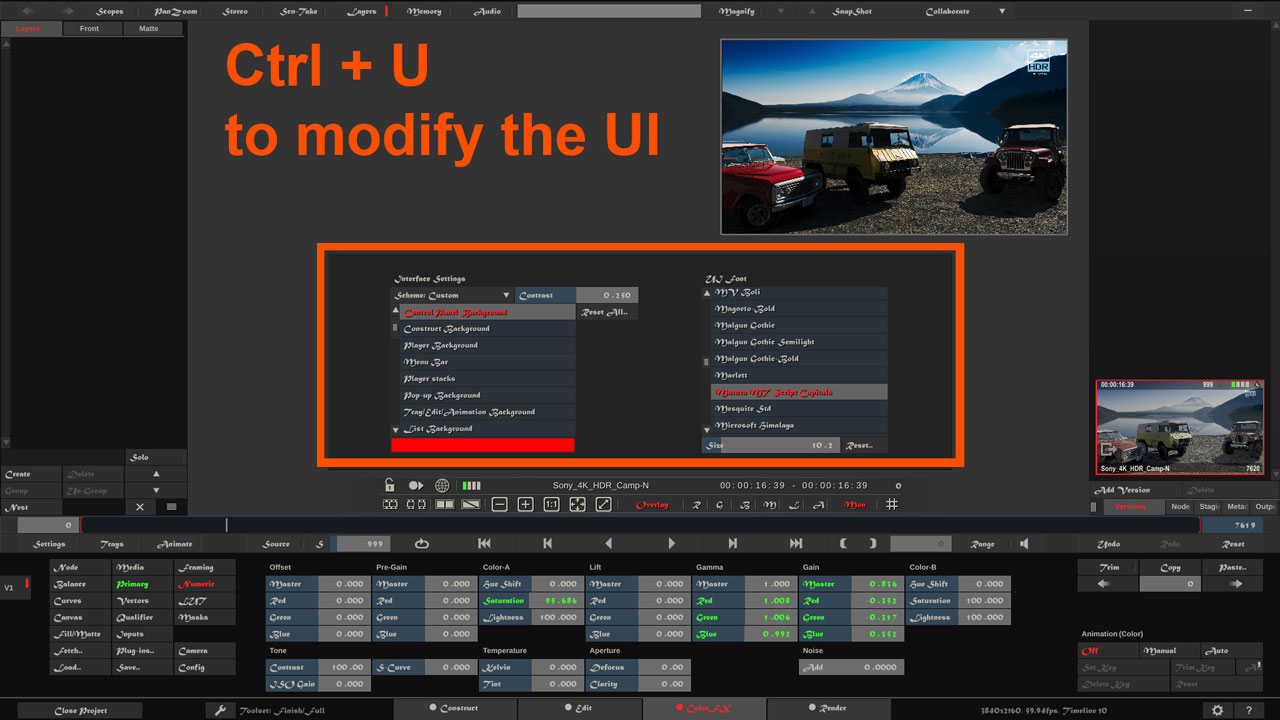
Did you know… that you can modify the appearance of the UI?
By pressing Ctrl+U you can switch the color scheme of SCRATCH, Live Looks and Live Assist to “Custom” and pick your own colors and fonts for pretty much any area of the UI!


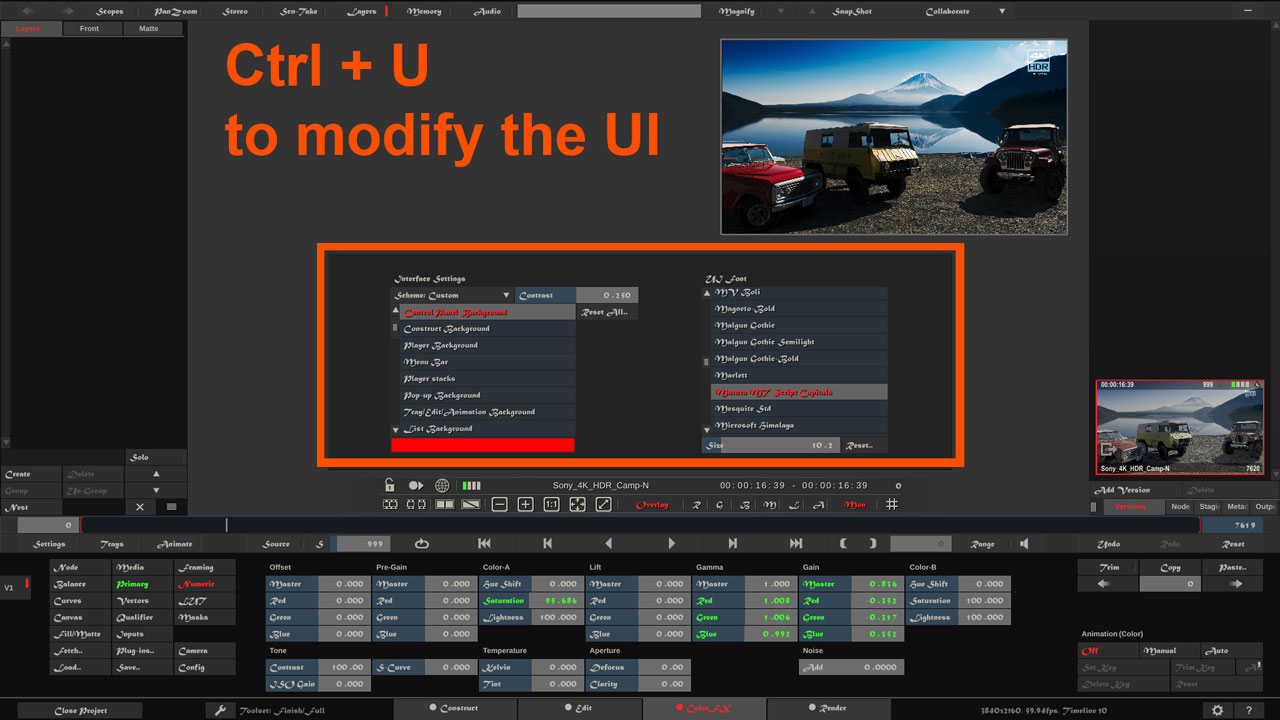
By pressing Ctrl+U you can switch the color scheme of SCRATCH, Live Looks and Live Assist to “Custom” and pick your own colors and fonts for pretty much any area of the UI!