

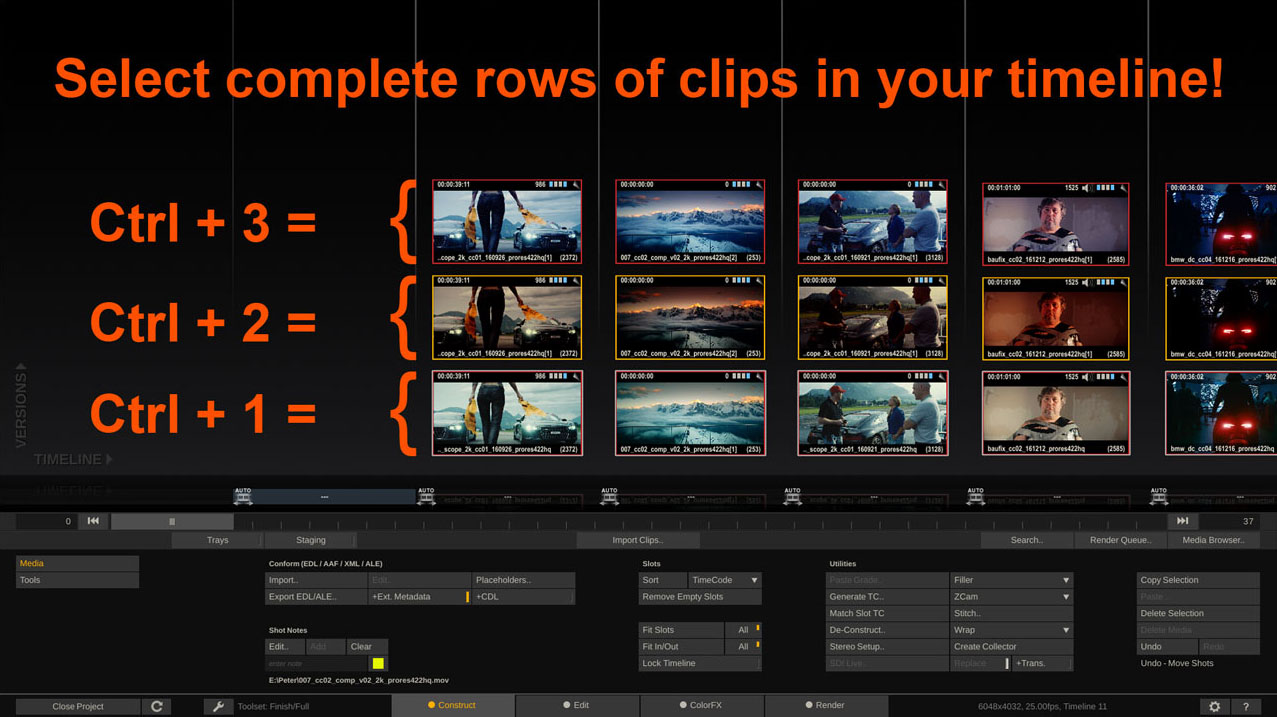
Did you know… that you can select rows of clips in your timeline?
Managing and creating versions is one of the great strengths of SCRATCH.
By pressing Ctrl + *number* you can select a complete row of clips and either move them,
or duplicate them (by Alt-dragging them).