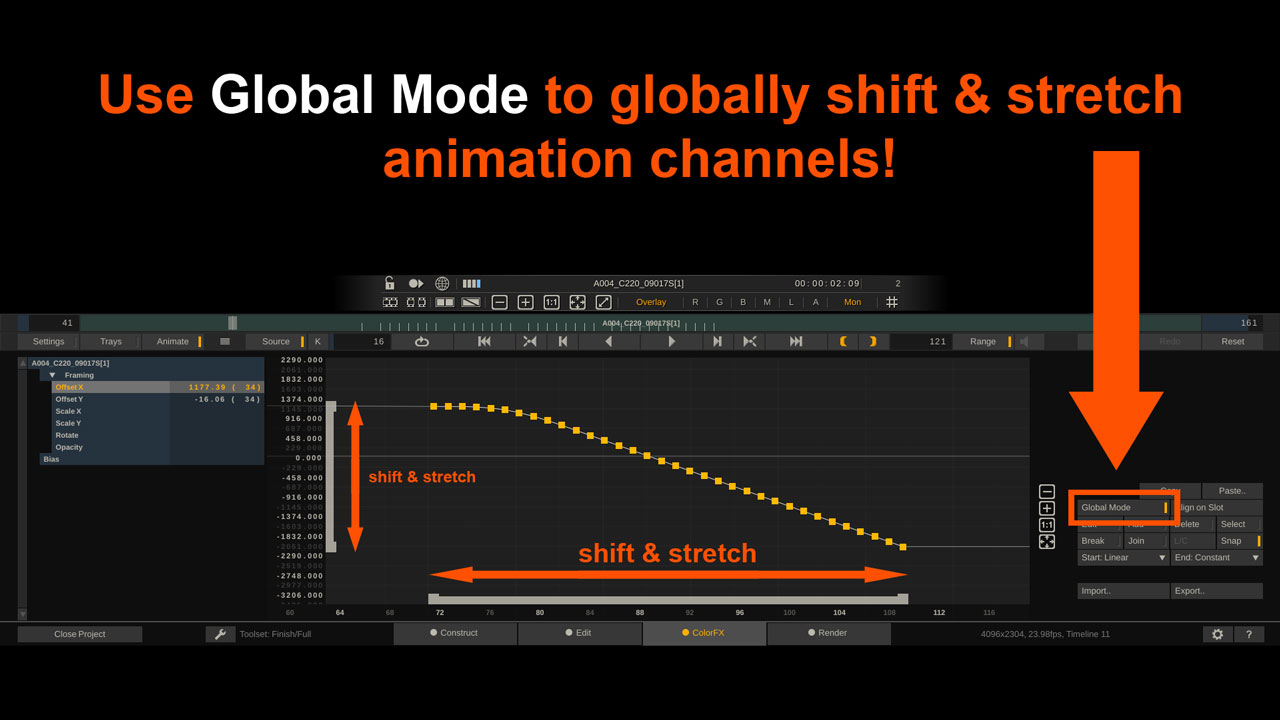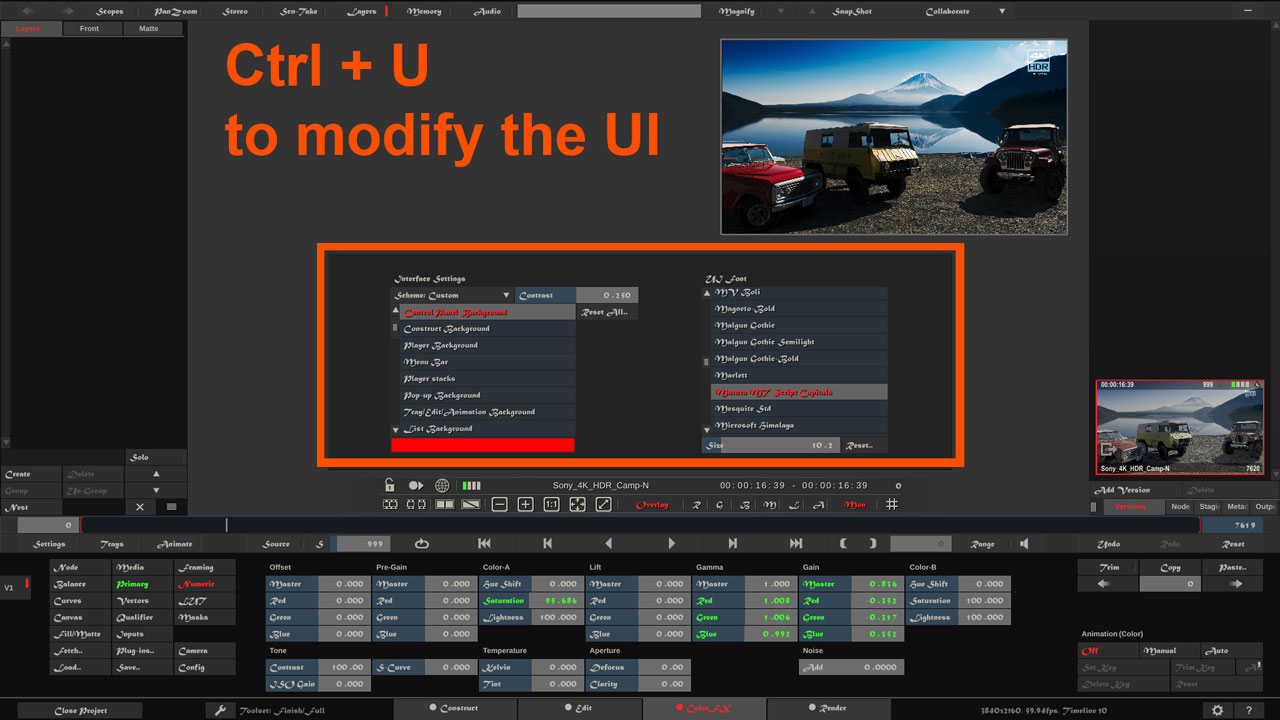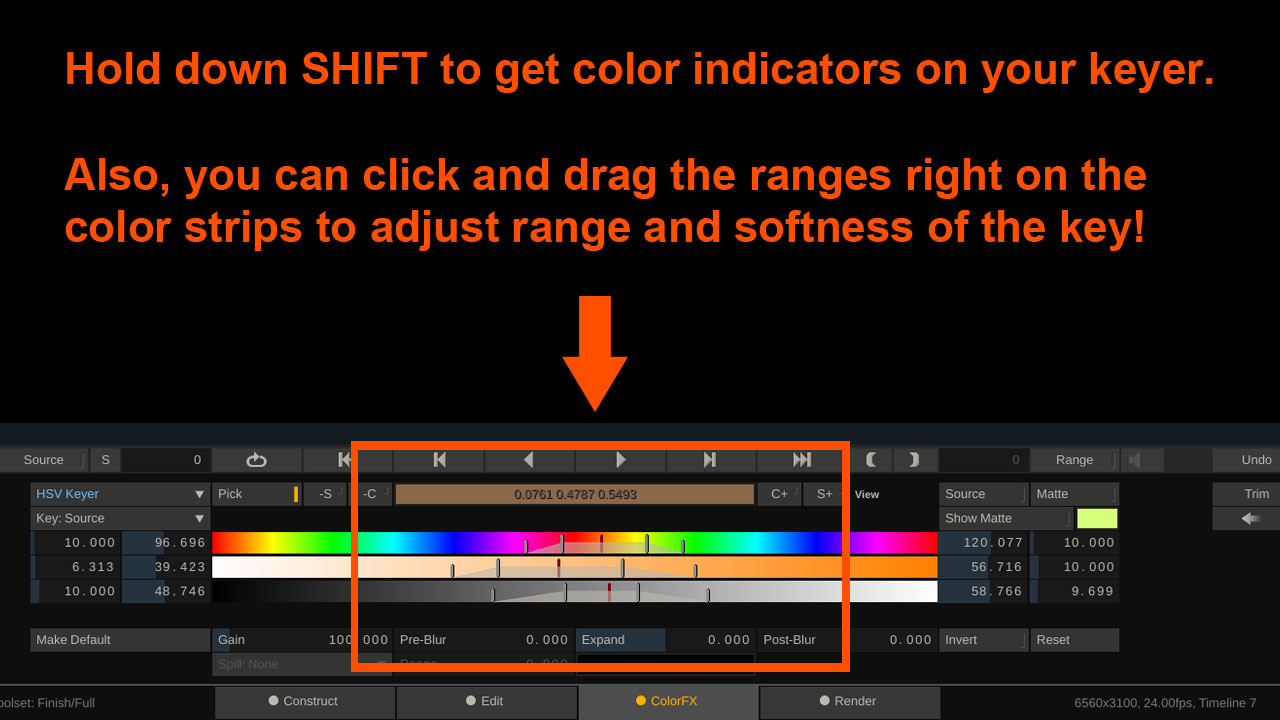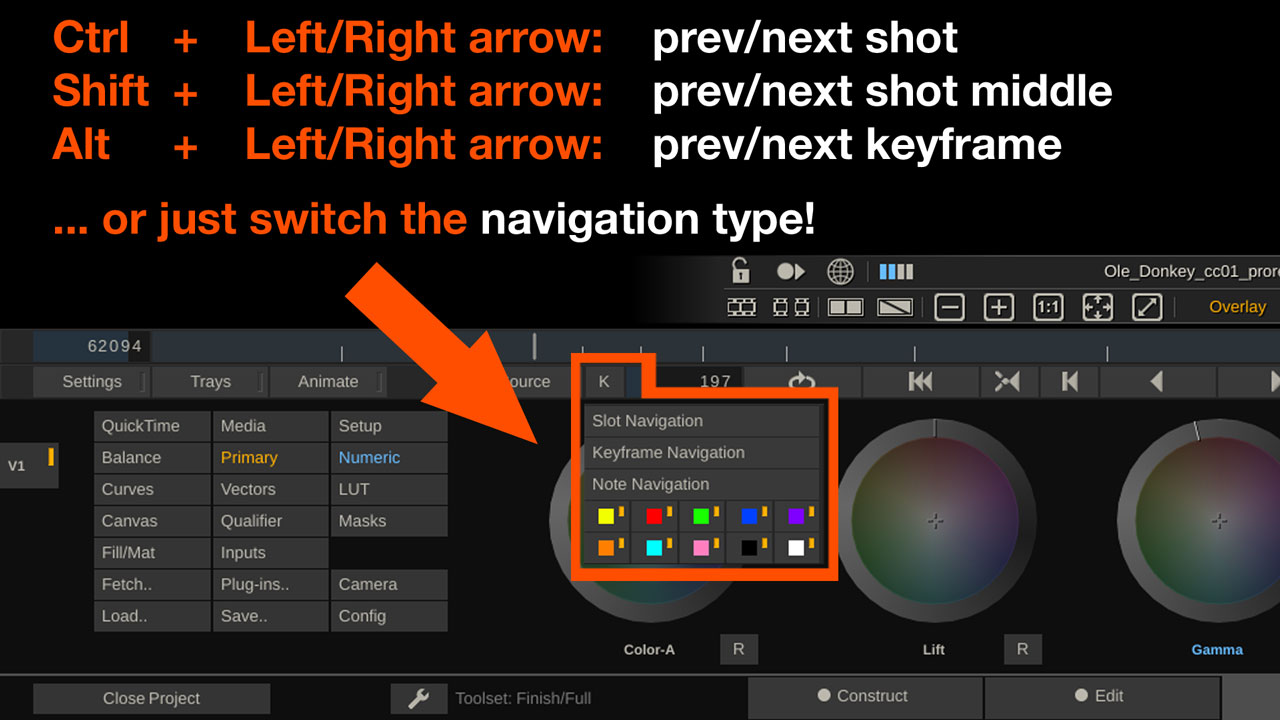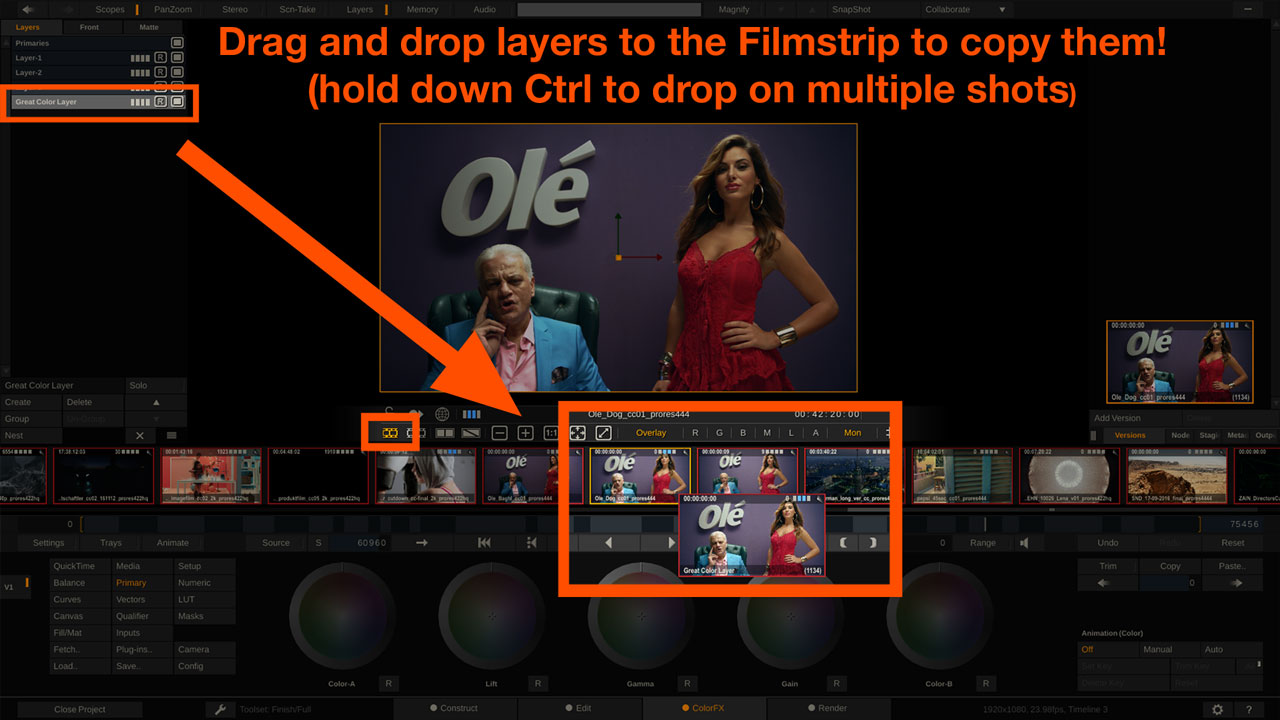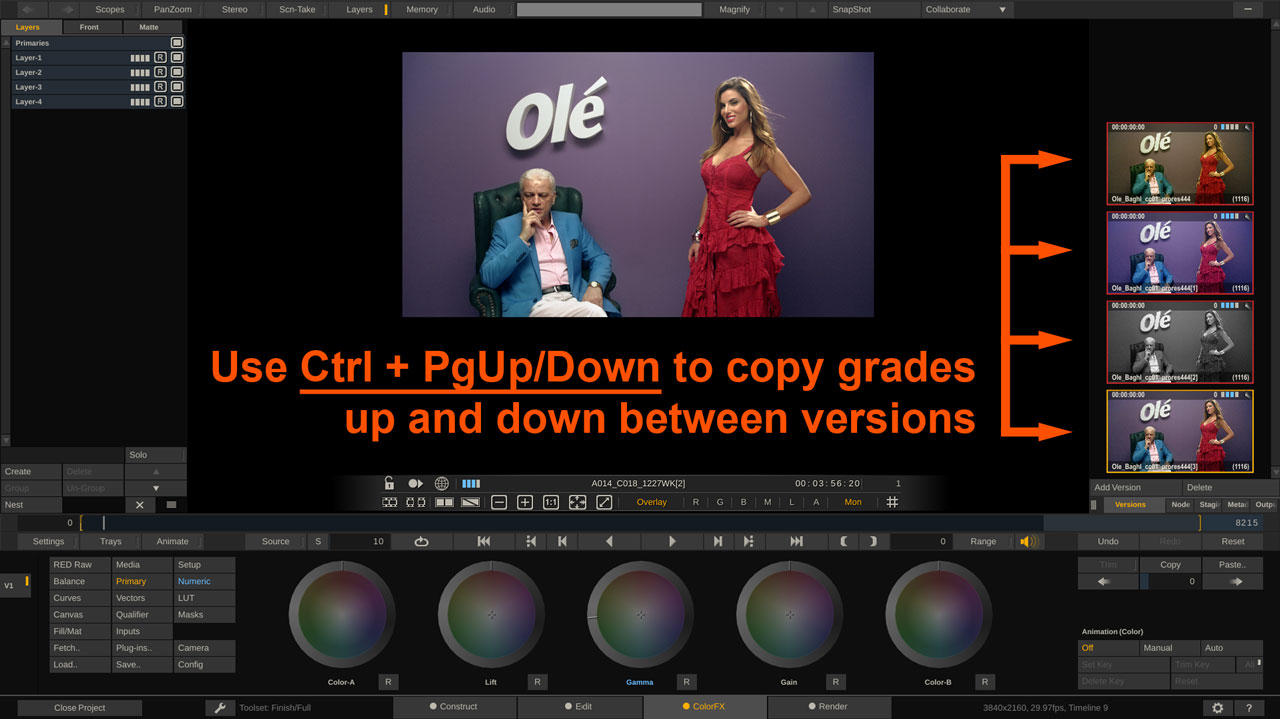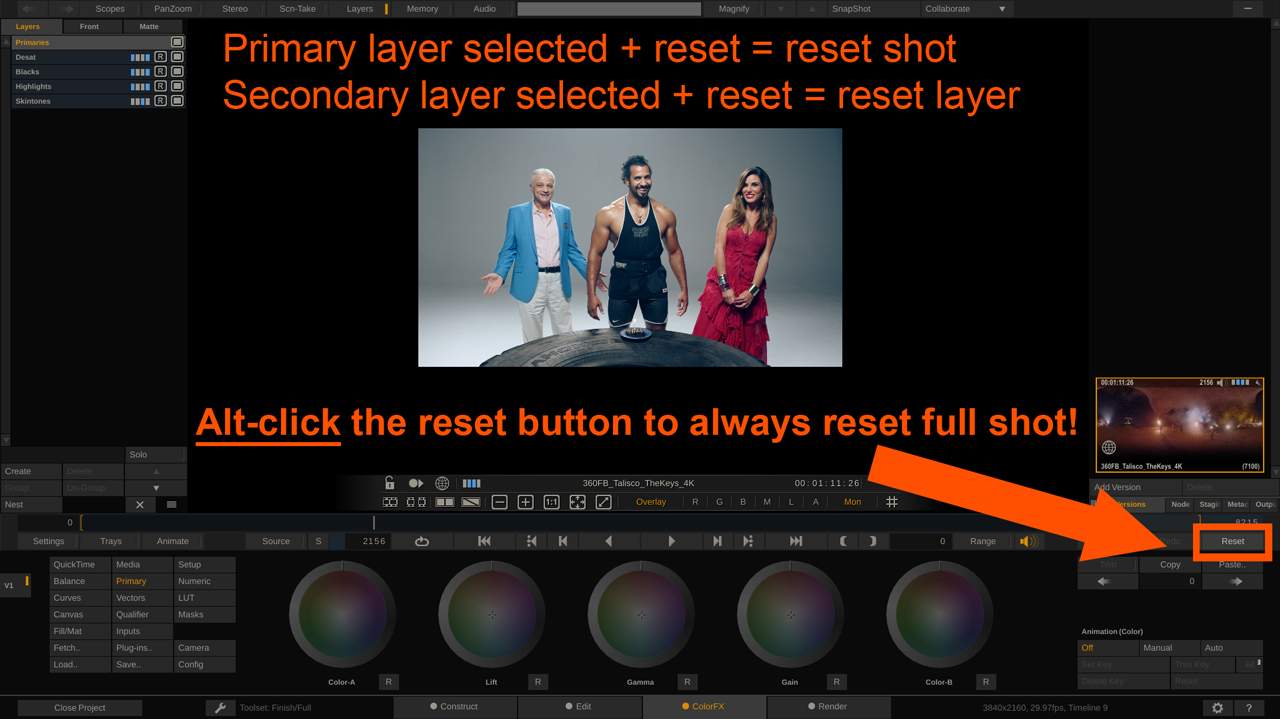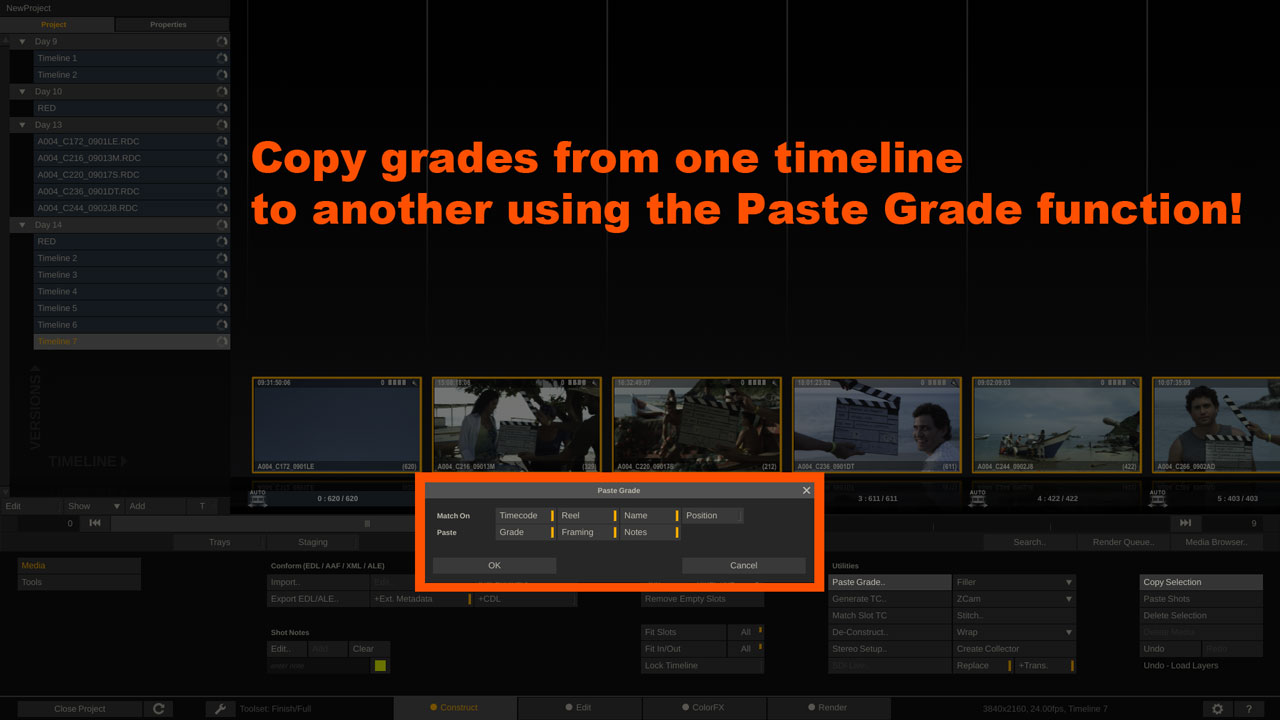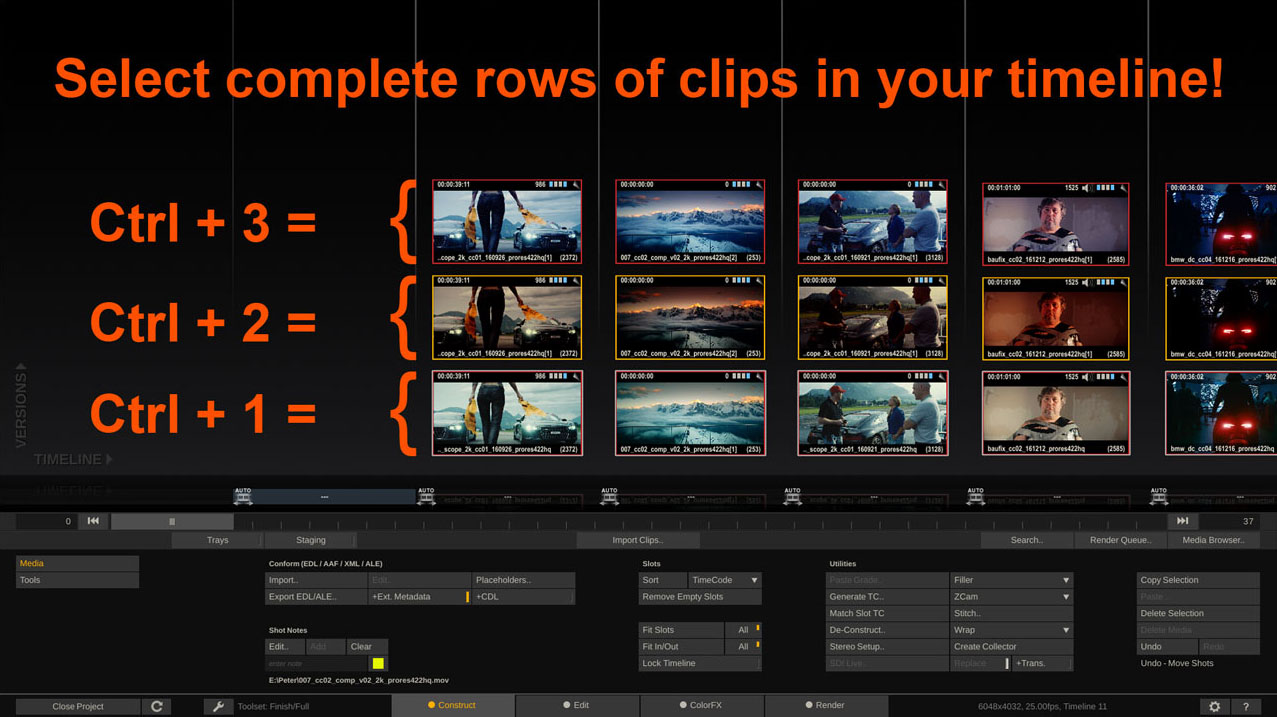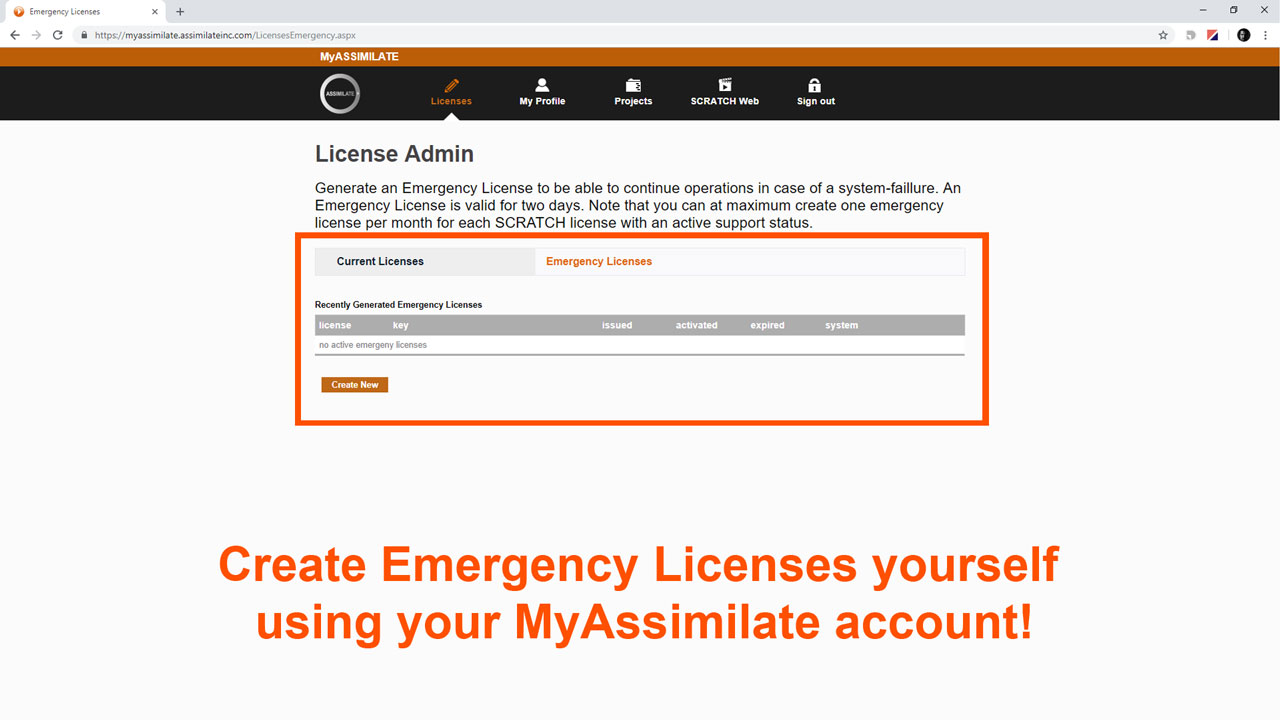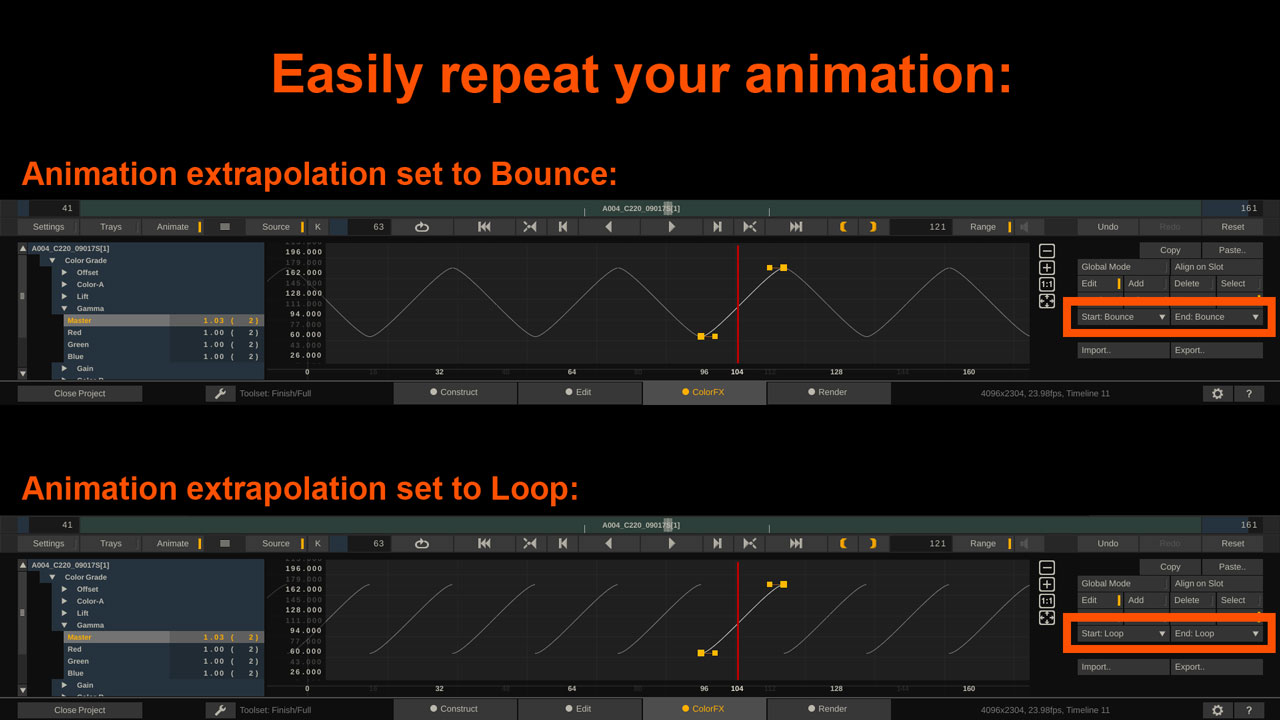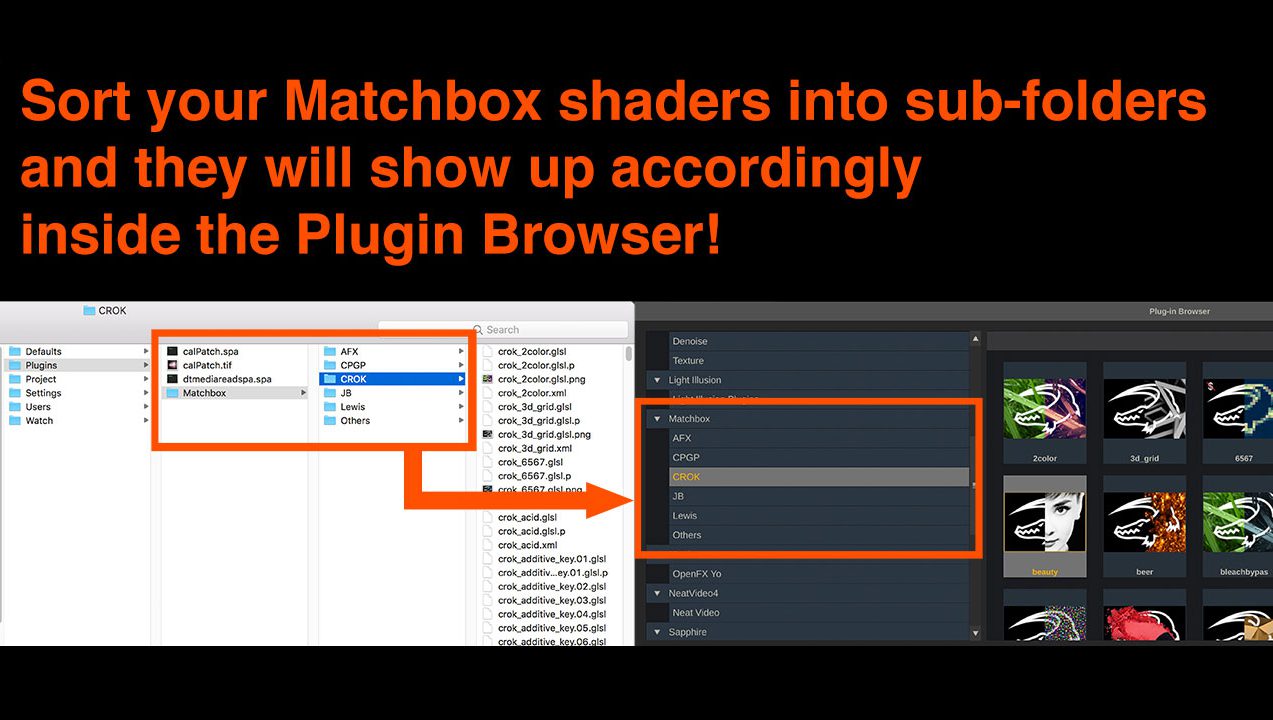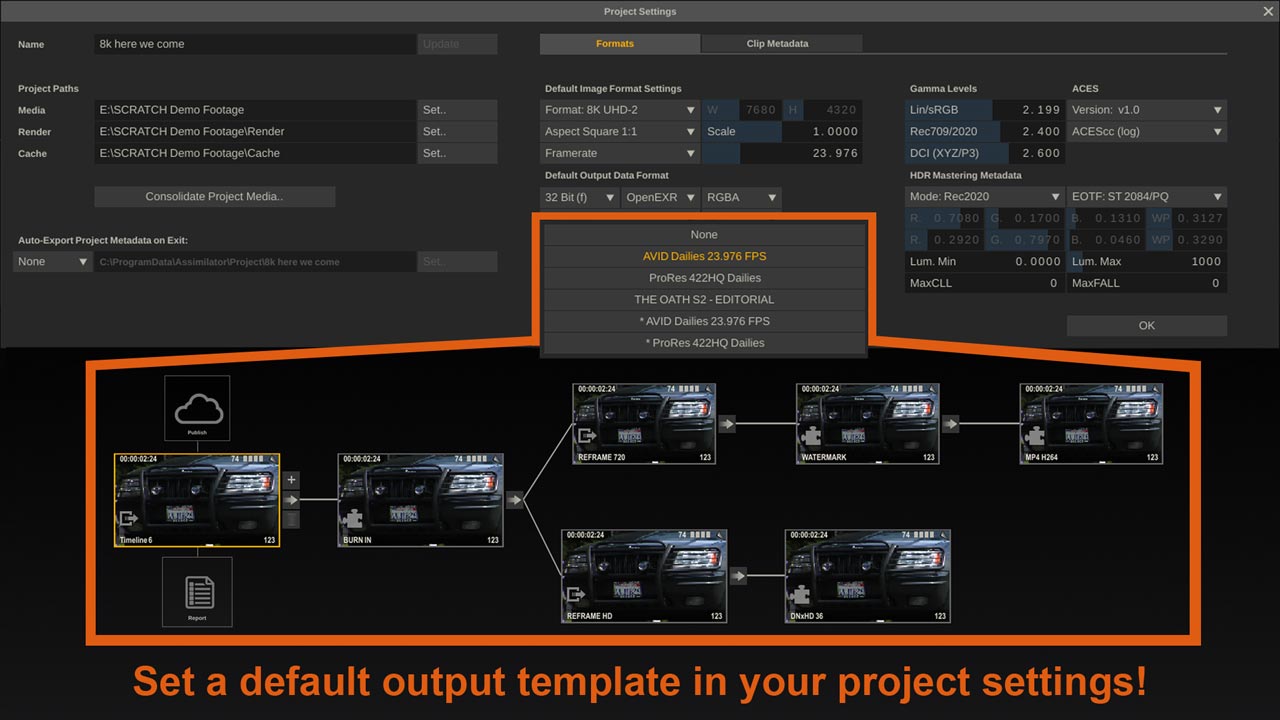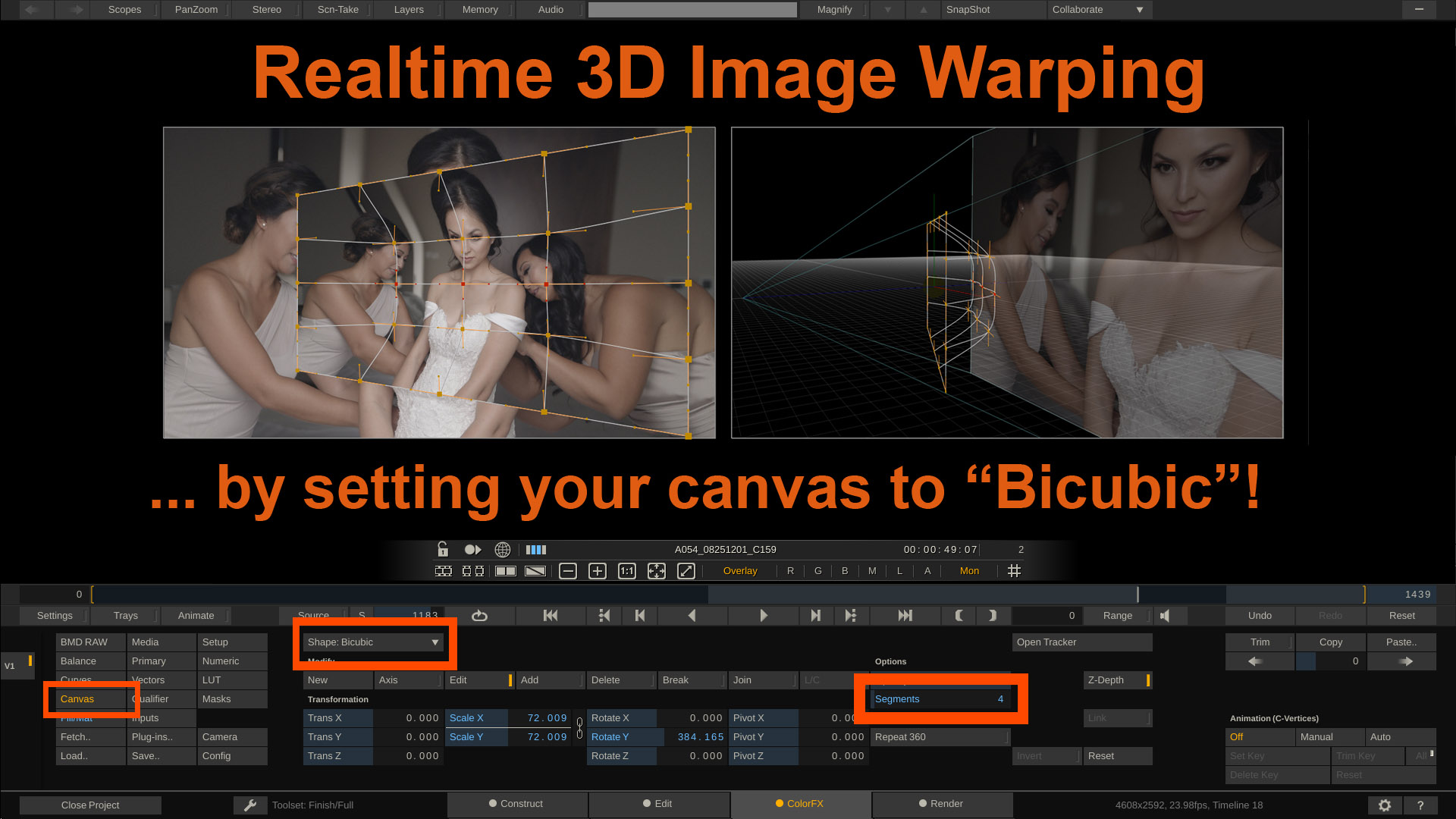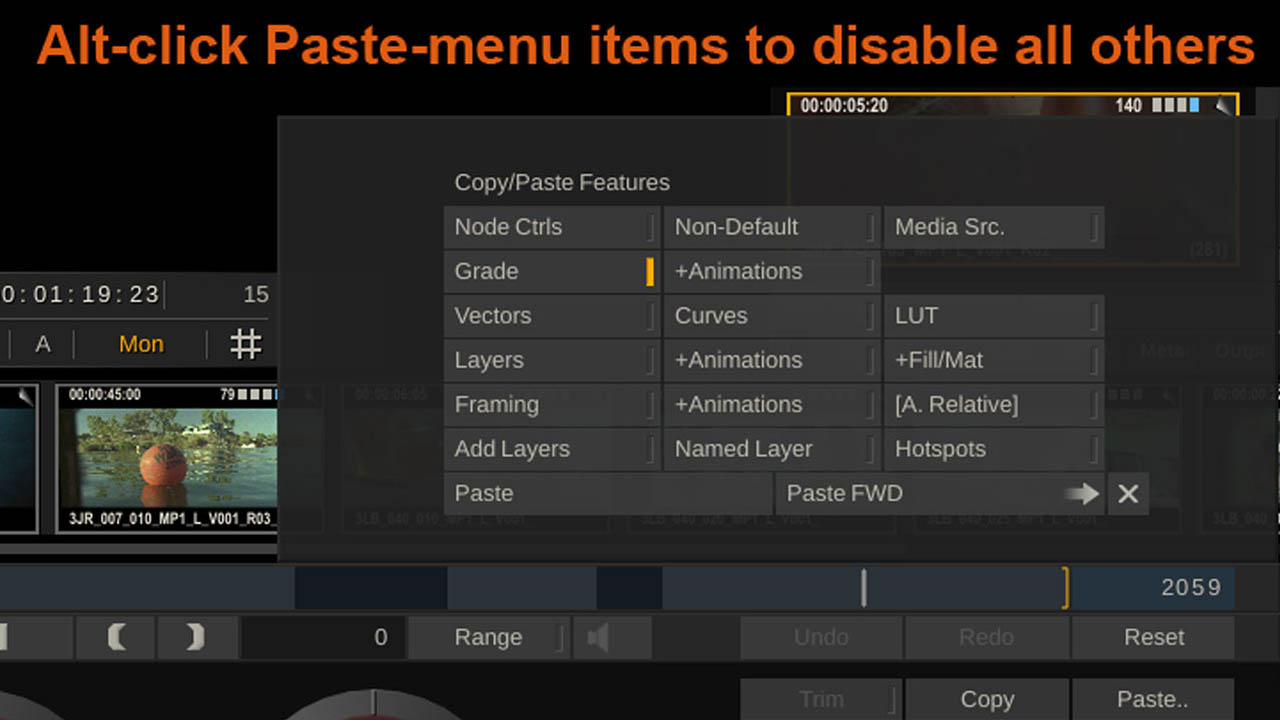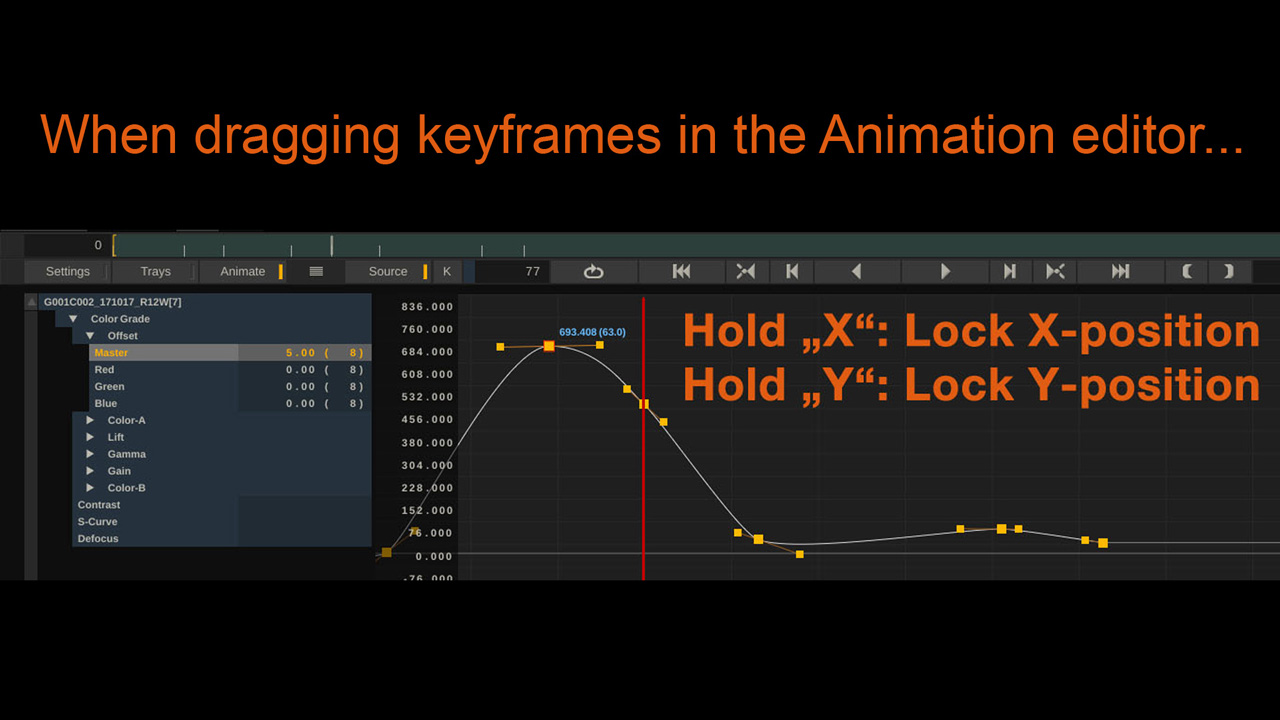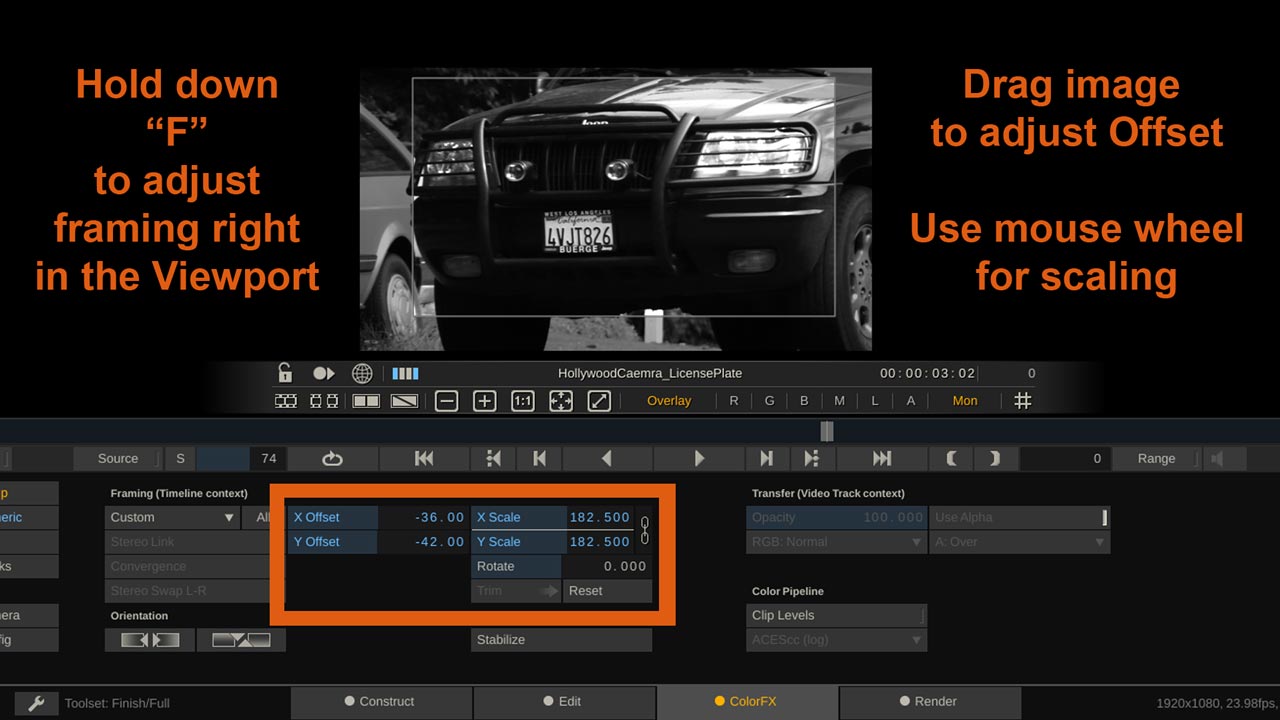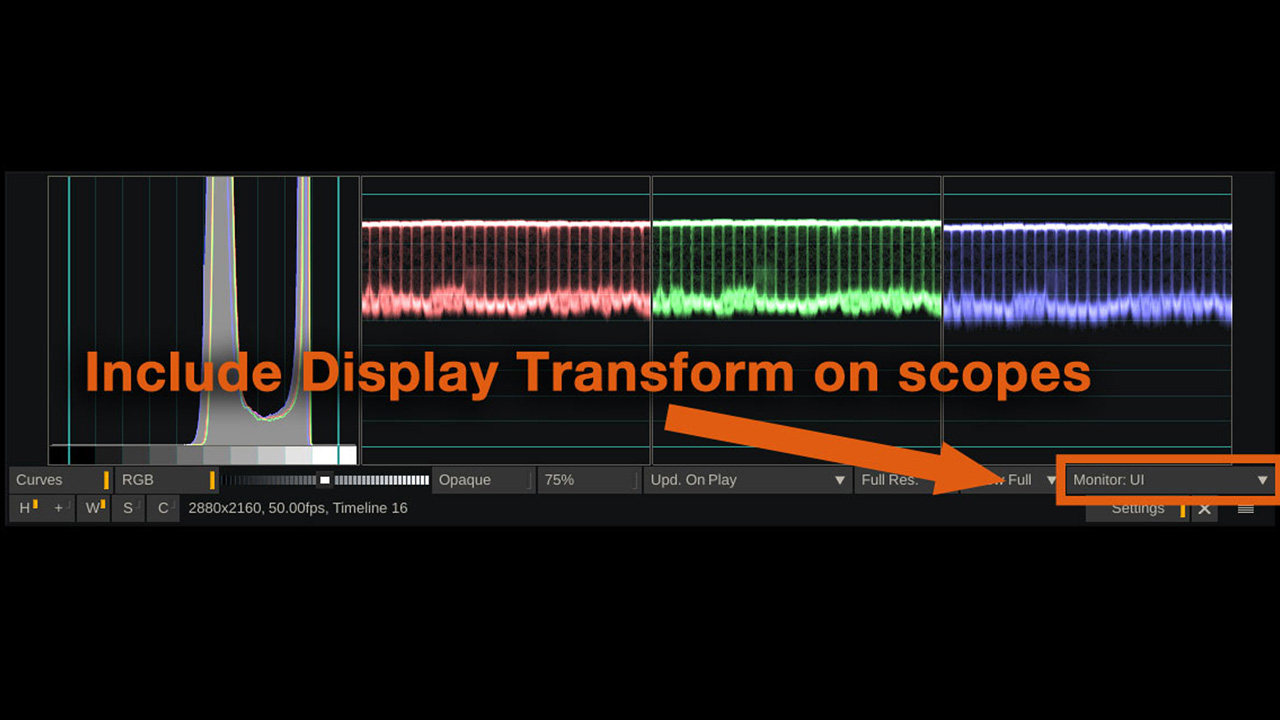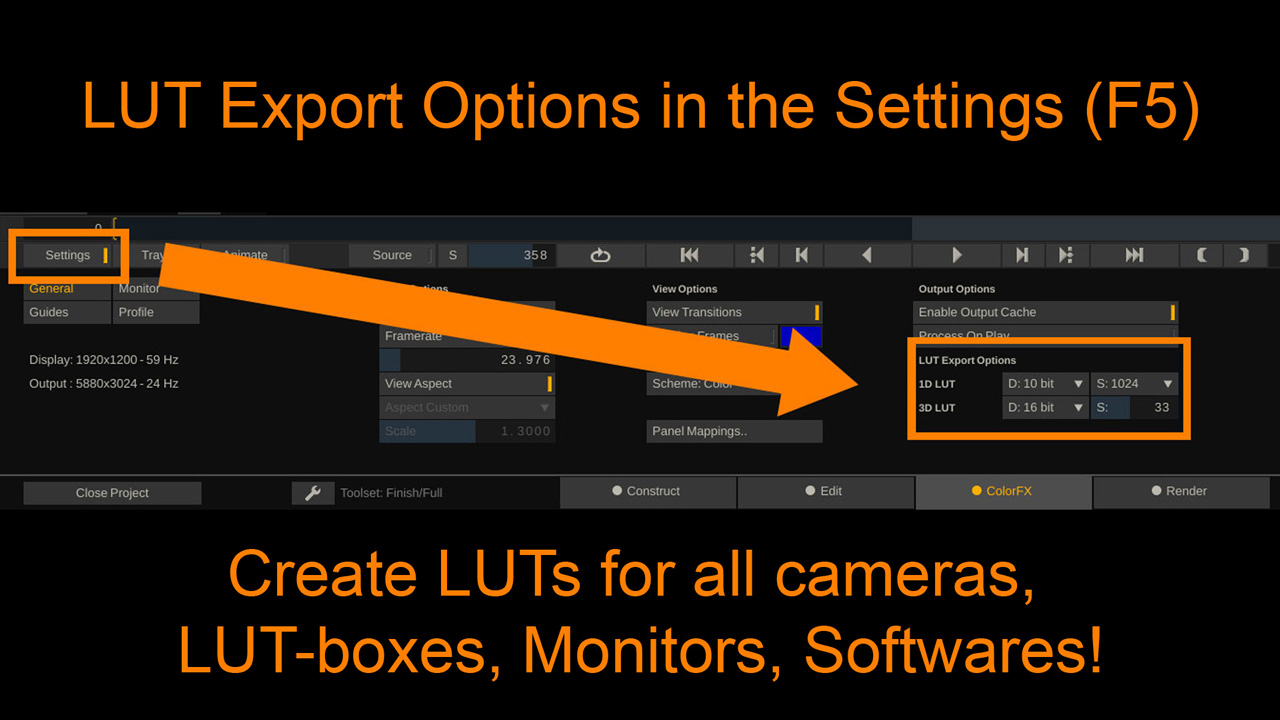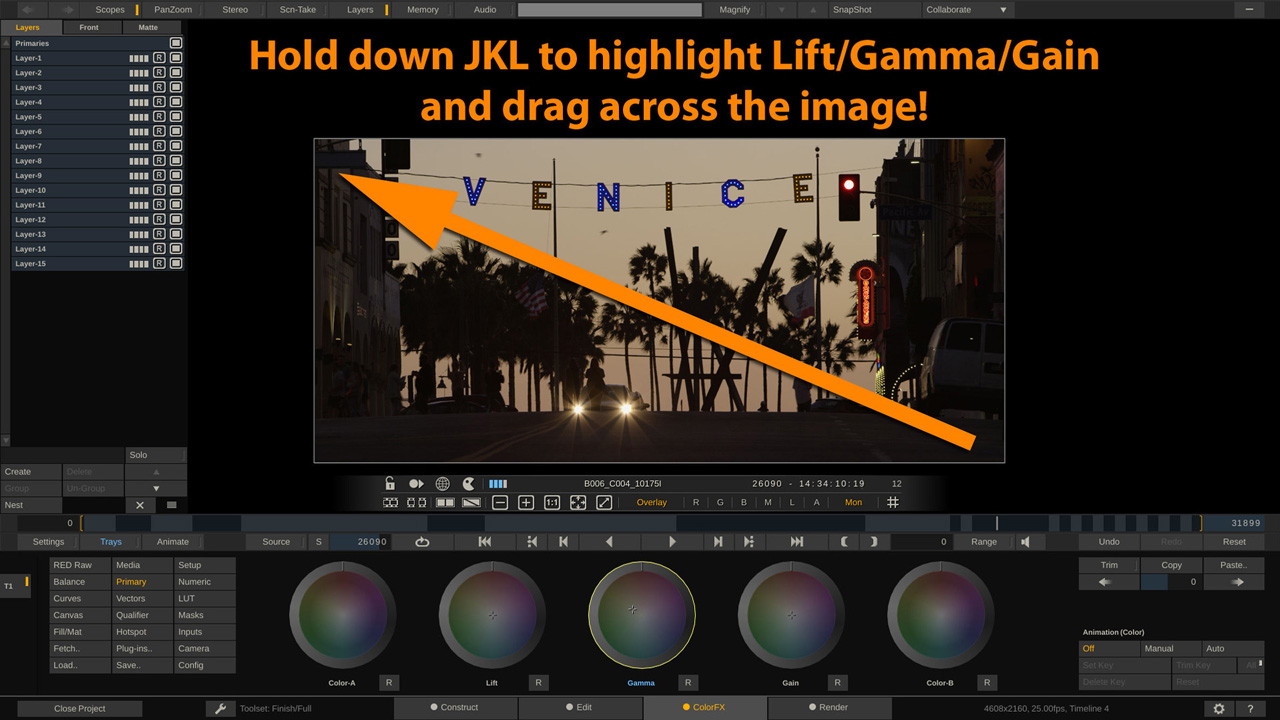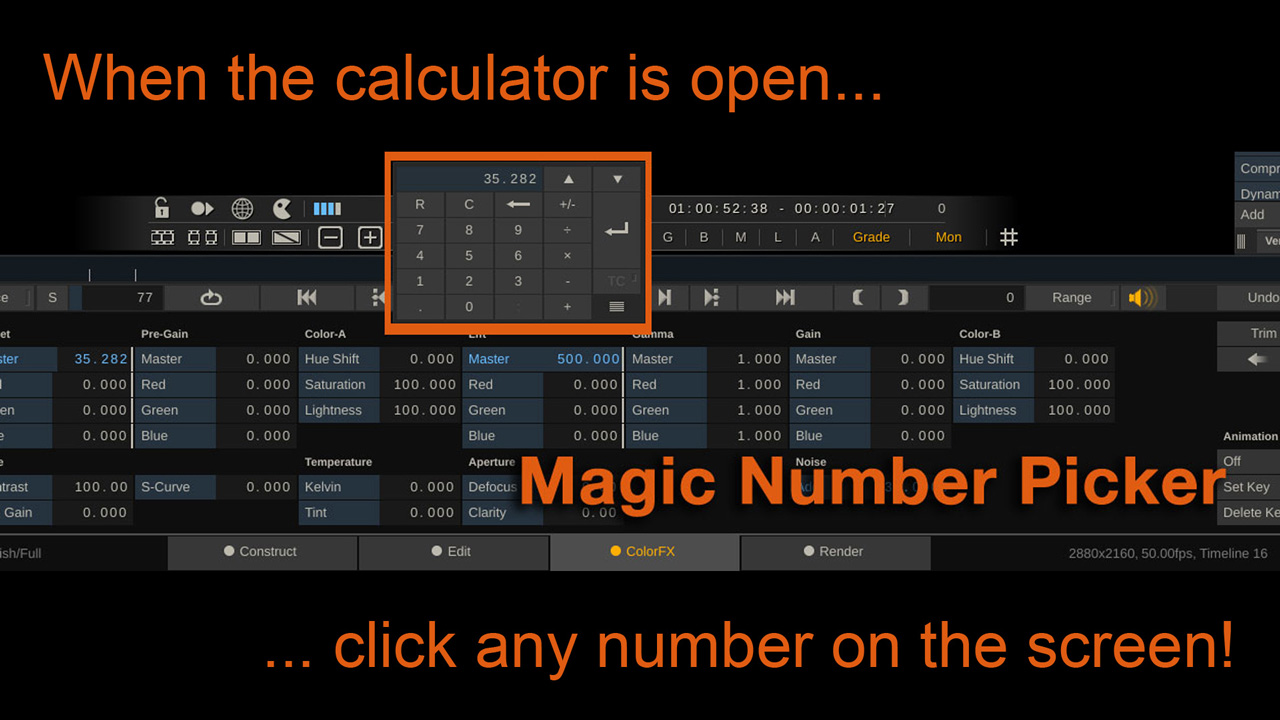Learn how to convert ProRes RAW to CinemaDNG, using Play Pro Studio!
SCRATCH is the king of metadata - learn how to forward even frame-based metadata from Camera RAW to OpenEXR!
Learn how to calibrate your displays using Light Illusion's ColourSpace CMS with SCRATCH and Play Pro!
Did you know, that SCRATCH's timeline actually has 3 dimensions to work in?
Choose the UI that suits you best - here's how!
Our new tutorial channels for Live Looks & Live Assist is online!
Did you know, that you can get color indicators inside the Qualifier by holding down SHIFT?
Did you know, that SCRATCH offers multiple hotkeys to navigate in the mini timeline?
Not only does it let you jump from shot to shot, but...
Not only does it let you jump from shot to shot, but...
Did you know, that you can use the filmstrip to copy layers? Just drag a layer...
Check out how to set up a smooth Web Dailies workflow with SCRATCH and COPRA!
Here's how you can quickly change the playback speed of your timeline!
Learn how to quickly copy a grade from one version to another with a hotkey!
Learn how to quickly reset your full shot with a hotkey!
Easily transfer grades between timelines...
Use a hotkey to select complete rows of clips in your timeline.
Save plugin specific presets and recall them directly from the plugin browser!
When your production machine breaks down right in the middle of a crucial task...
SCRATCH's animation editor makes it super easy to set your animation to loop, bounce, or linear instead of constant.
Matchbox shaders can create absolutely stunning effects and help you shape your images.
Check this post on how to sort them properly!
Check this post on how to sort them properly!
Quickly copy the grade of any shot on the filmstrip to your current shot by Alt-Clicking the thumbnail on the filmstrip!
Instead of building your output tree for every timeline, you can save your whole tree as a preset and add it as a default in the project settings!
This is a really cool one that you won't find in any other grading/finishing app out there: Realtime 3D-warping!
This might be an old hat for our veteran SCRATCH users, but for the ones who started with v9, it might be good to know...
When you only want to enable one attribute in the paste menu and disable all others with one click...
When modifying keyframes in the Animation editor, often you need to move a keyframe only on the X-, or Y-axis...
Here's an easy way to re-frame your clip, when you don't have a panel handy...
By default, the scopes in SCRATCH show the current clip in its native color space - read about how to let them monitor your UI- or SDI- display output!
When exporting a LUT, it usually is for a very specific purpose and every camera, LUT-box, Monitor, or software have different requirements as to how the LUT has to be made up...
For quick color ball adjustments, SCRATCH and also Play Pro offer a unique and super-fast way,
in case you do not have any control surface connected, or are working off a tablet!
in case you do not have any control surface connected, or are working off a tablet!
Often you want to make the timeline settings equal your clip properties.
This can easily be done with a single drag&drop action!
This can easily be done with a single drag&drop action!
Sometimes you just want to copy a certain value from one parameter to another.
This can be easily done with the magic number picker!
This can be easily done with the magic number picker!
Dealing with animation channels can involve a lot of clicking and sorting to find the channel you want to work on. In SCRATCH there is a super fast way to get to the desired animation channel with just one click.