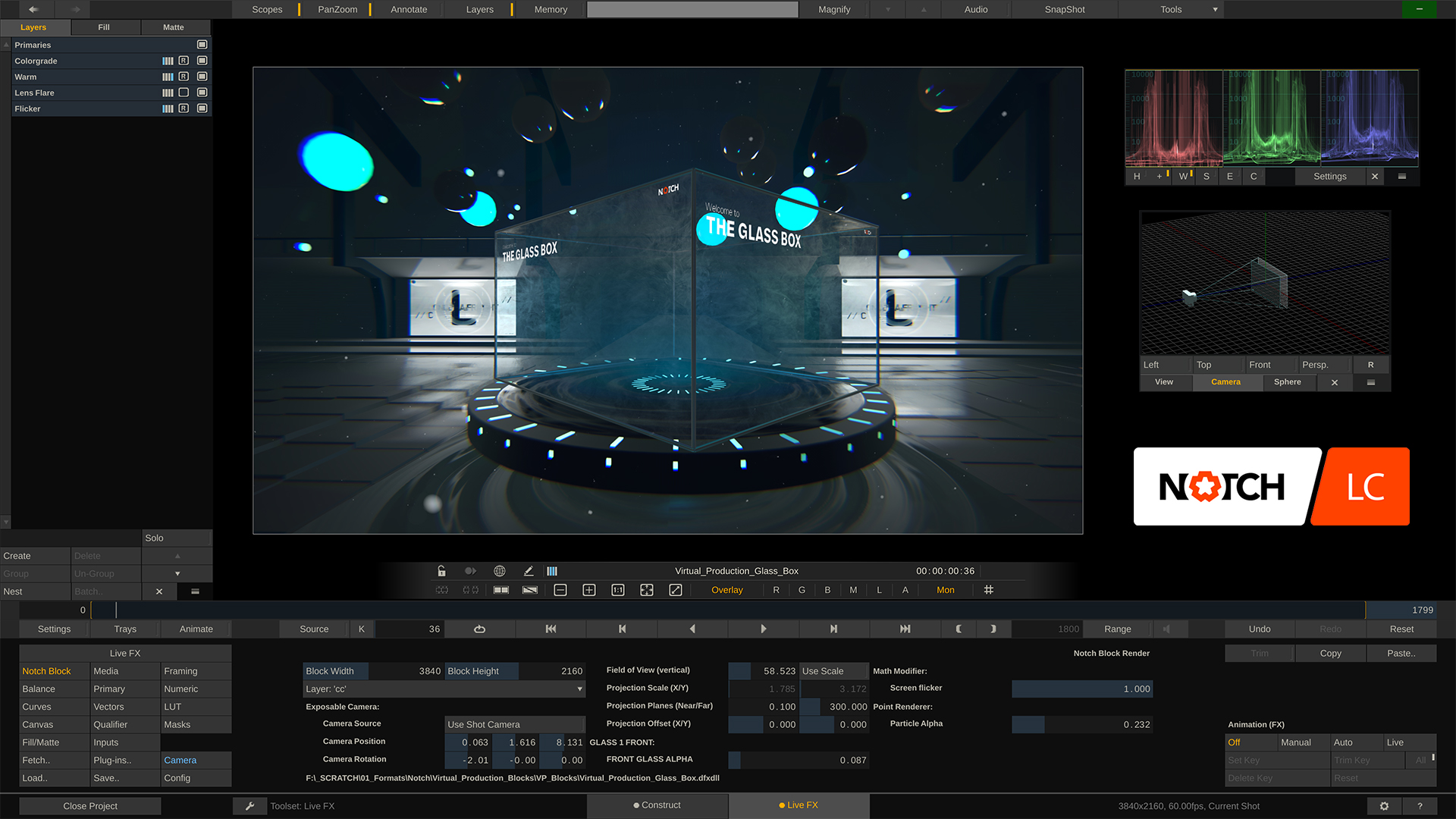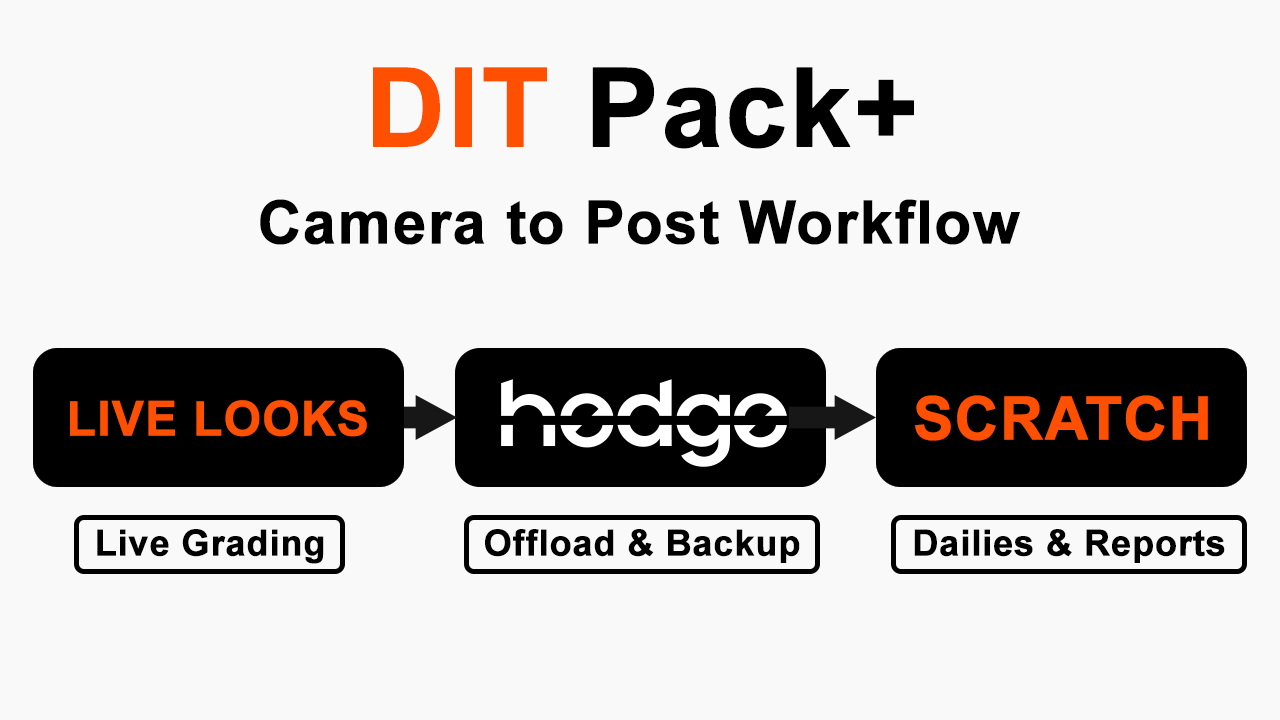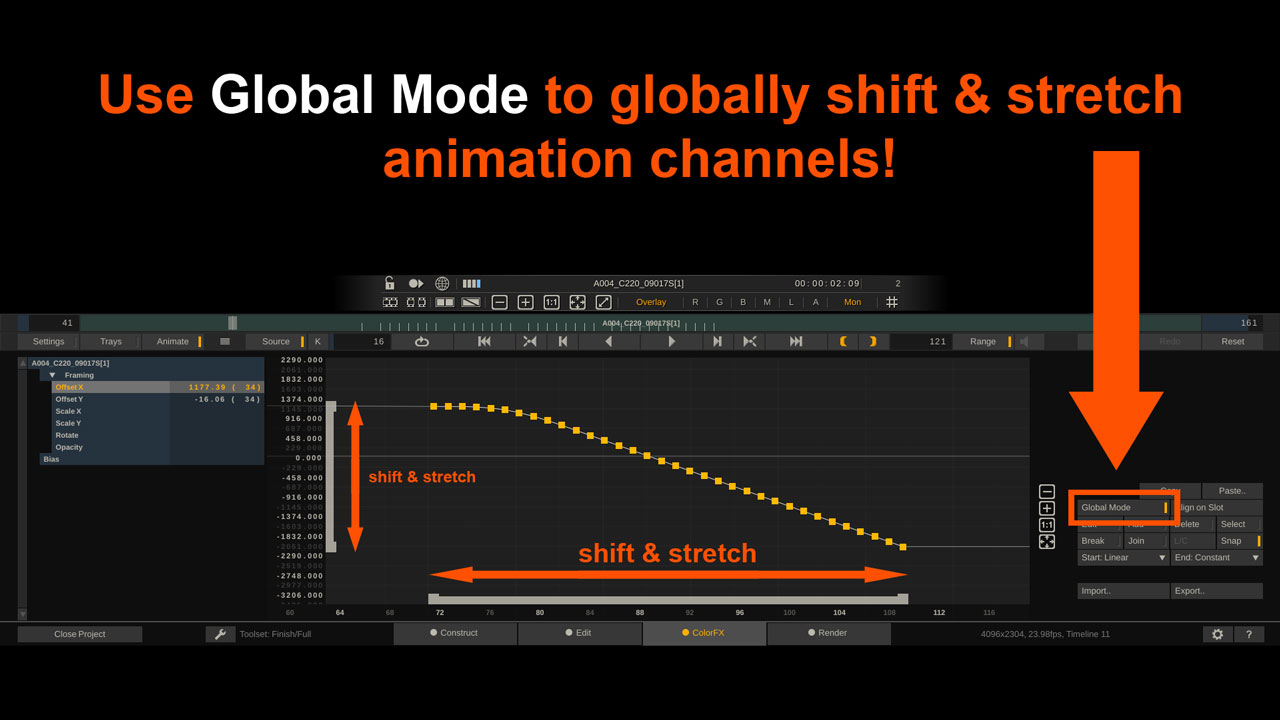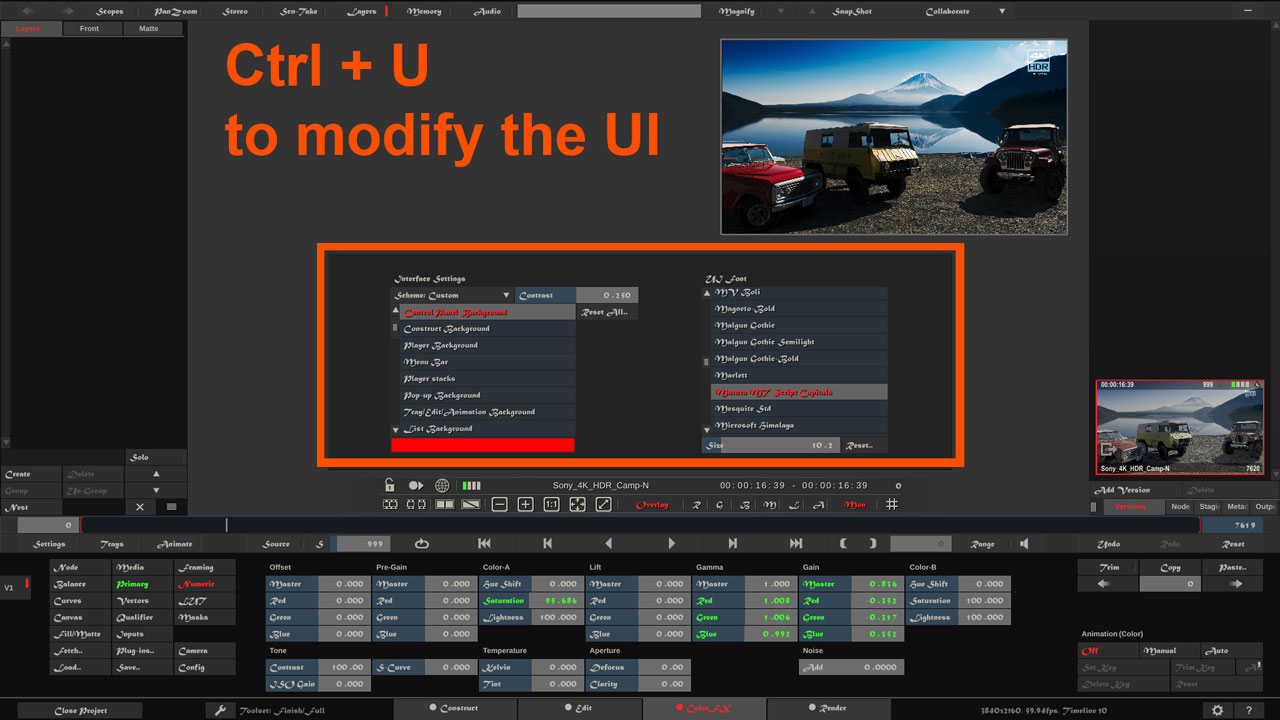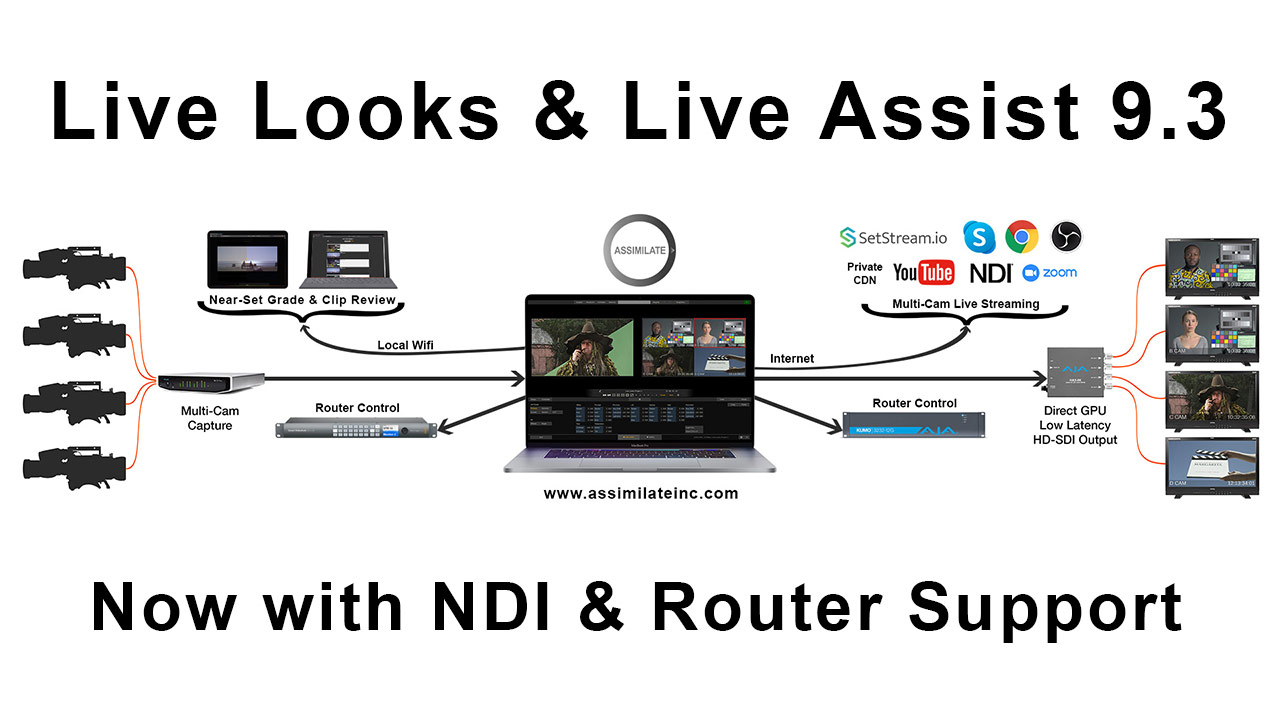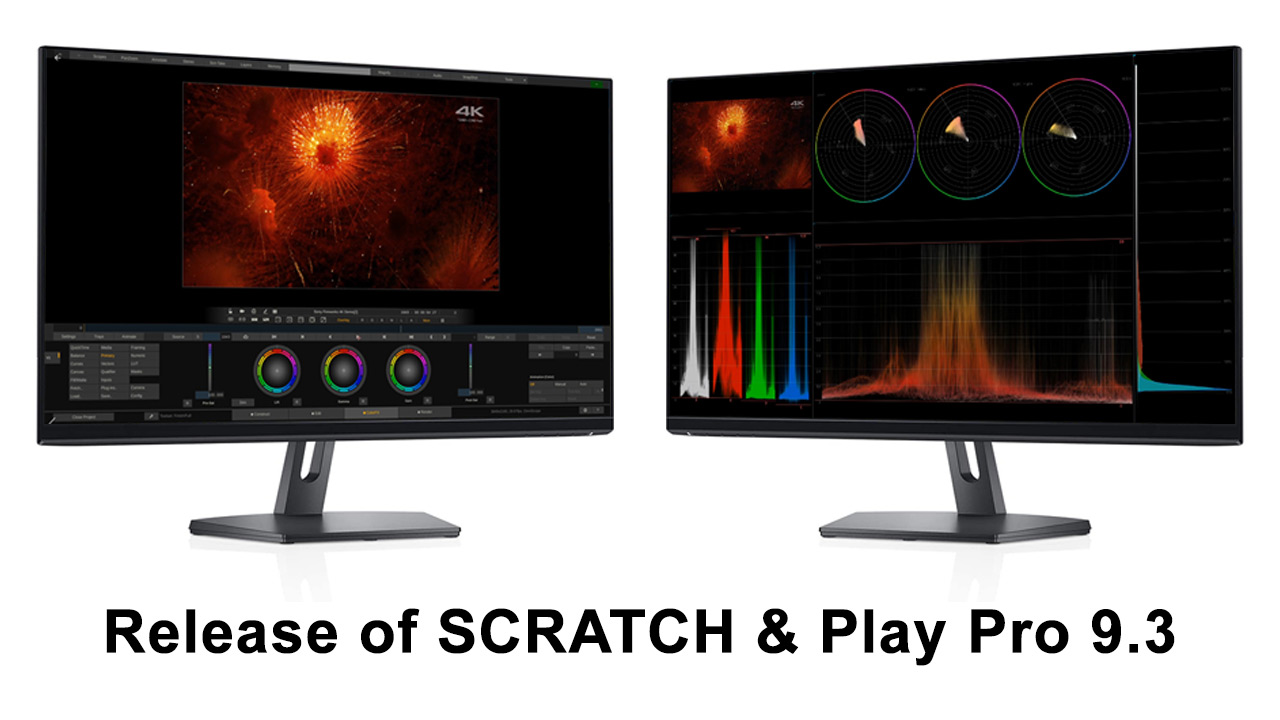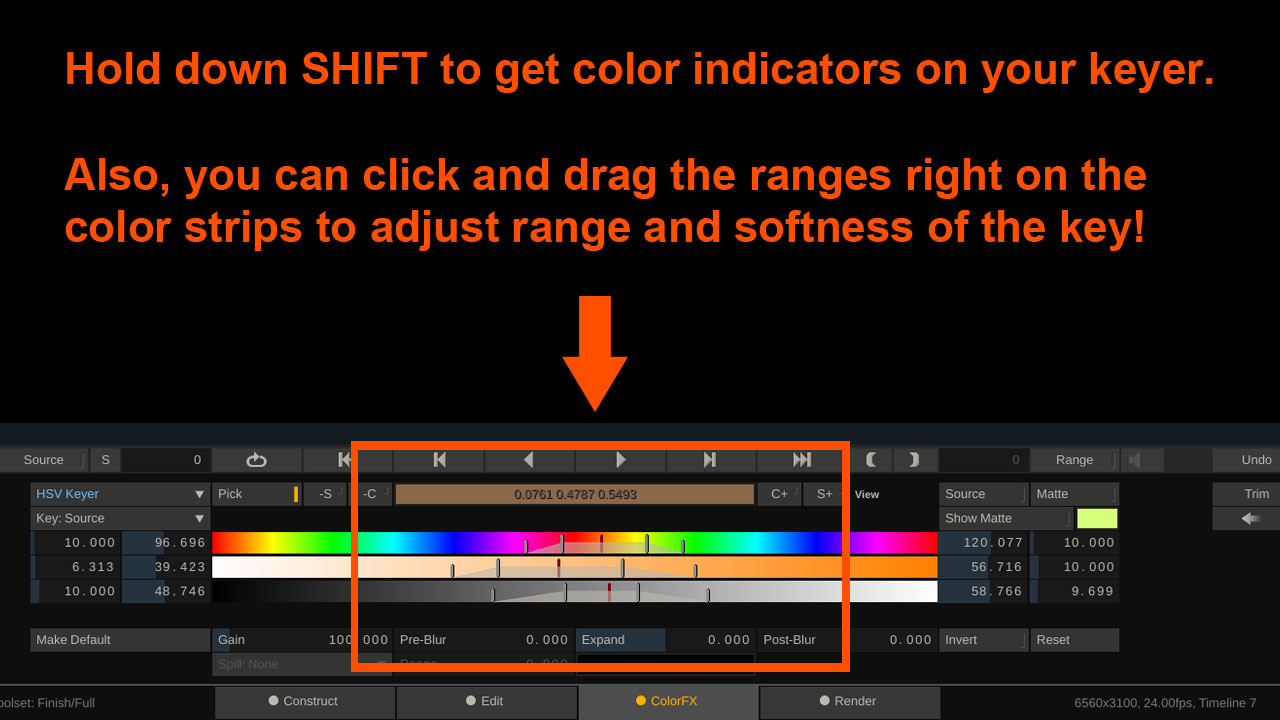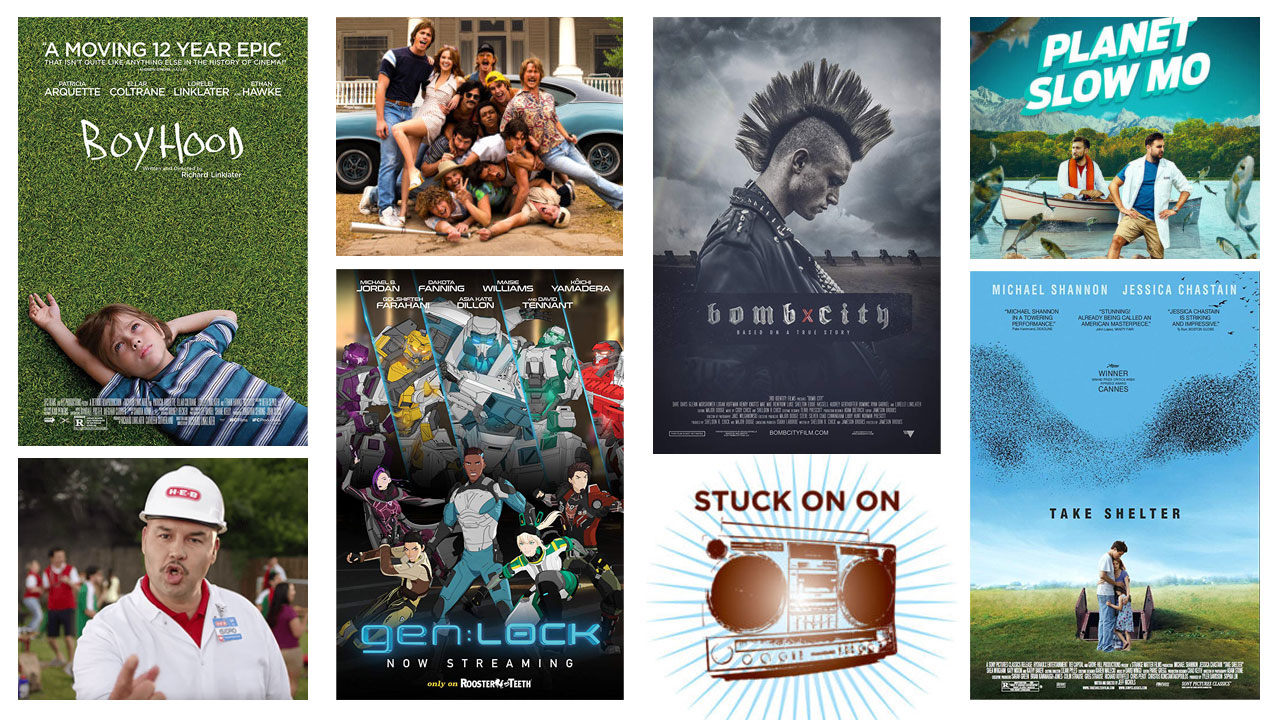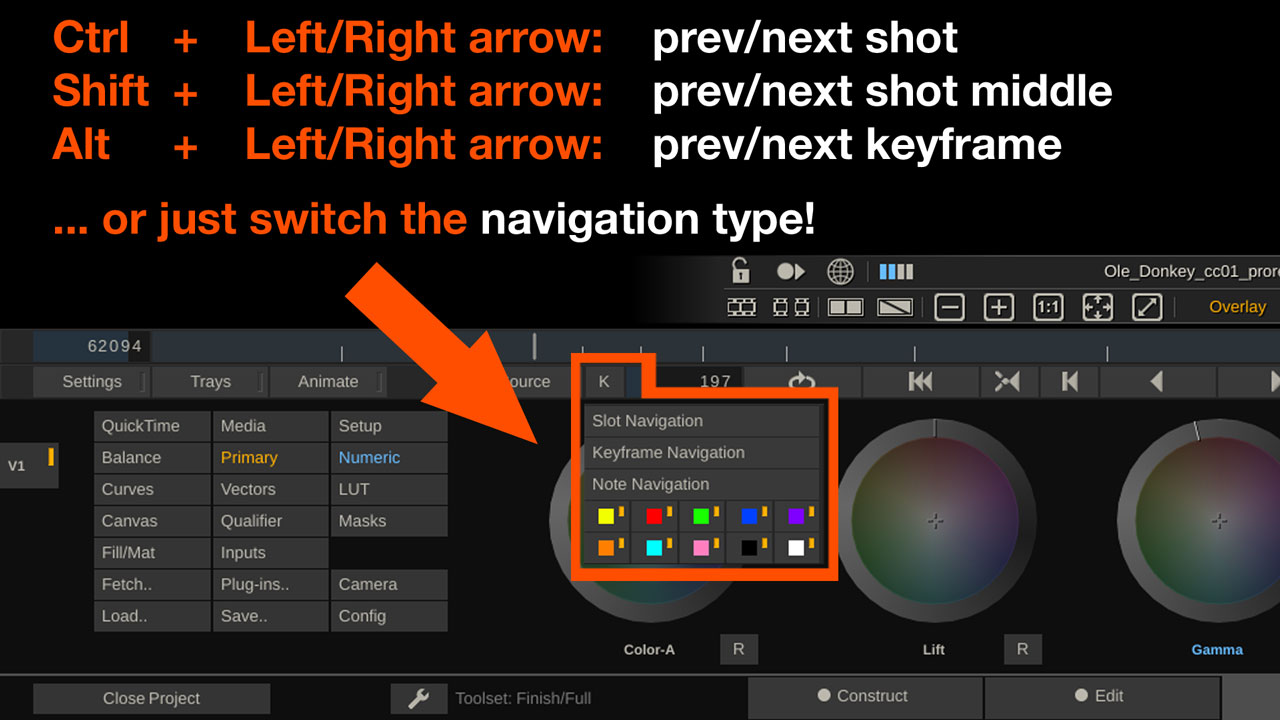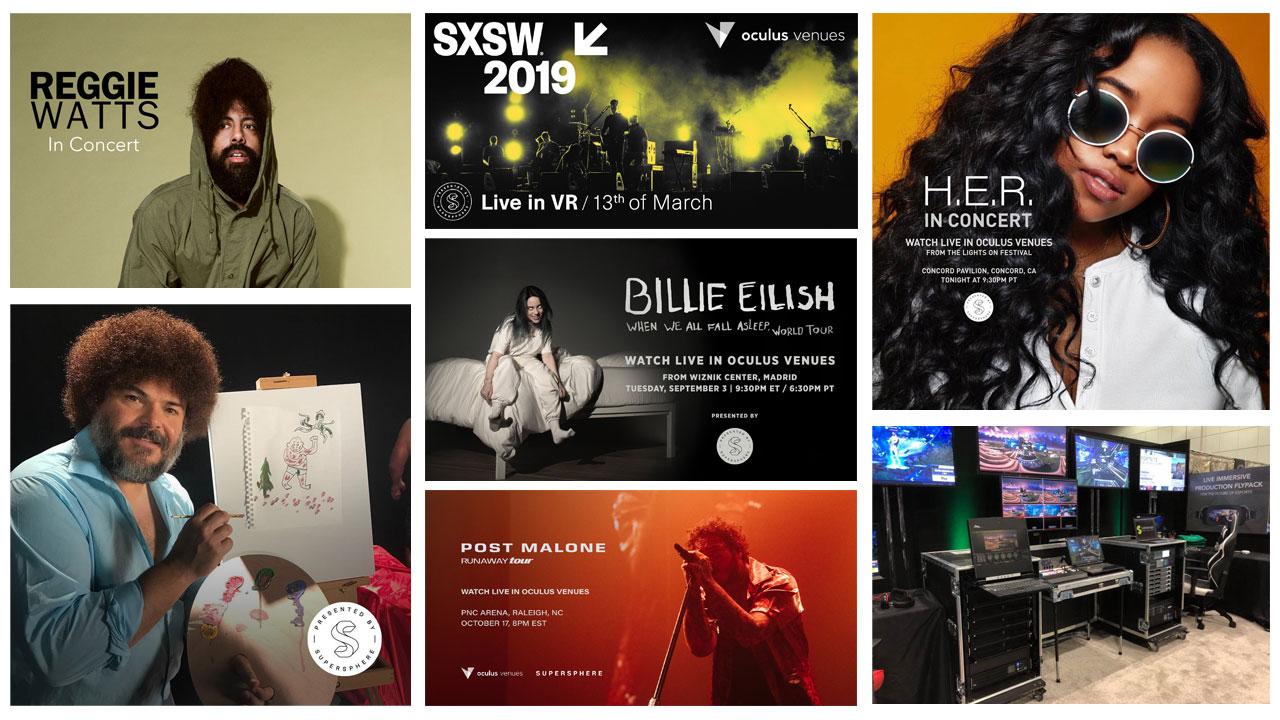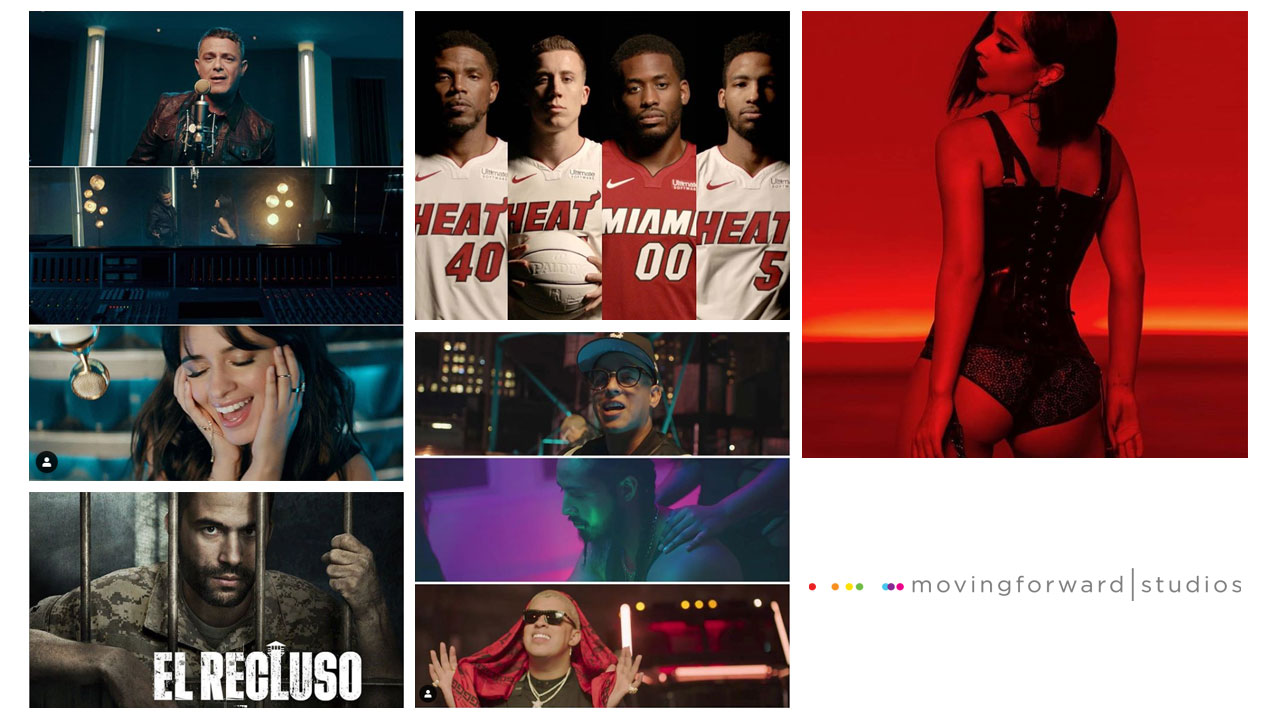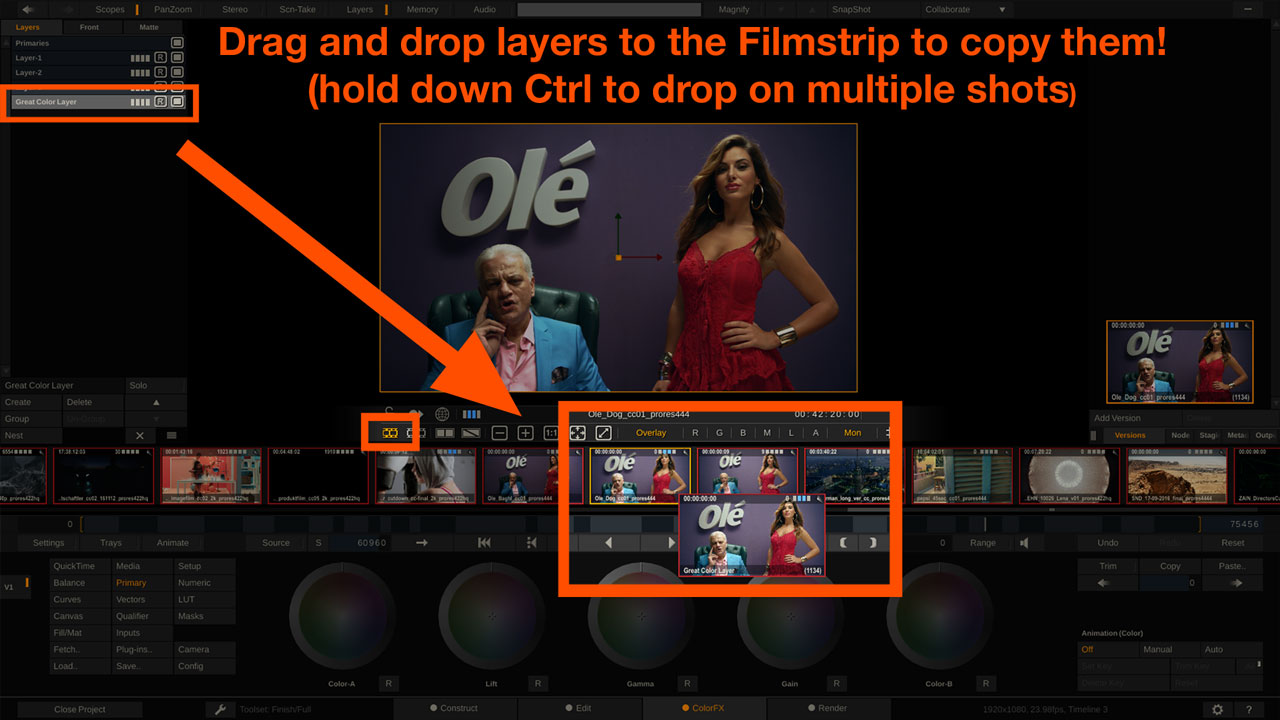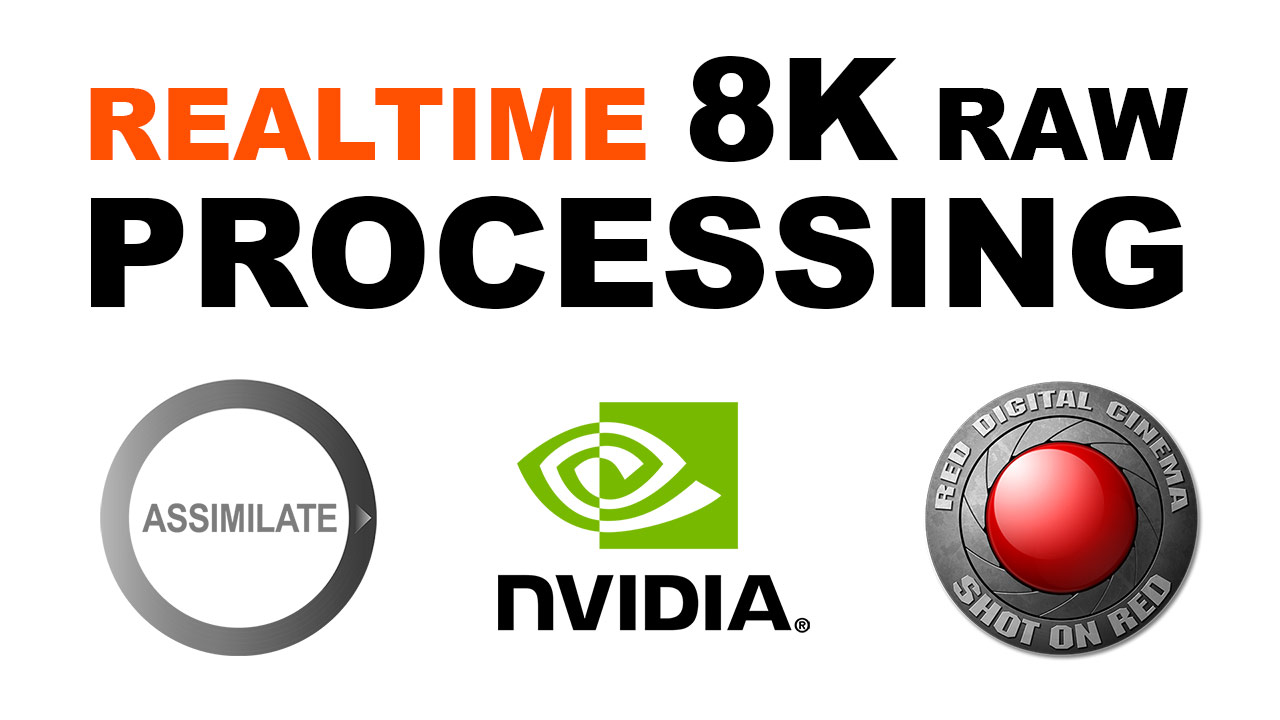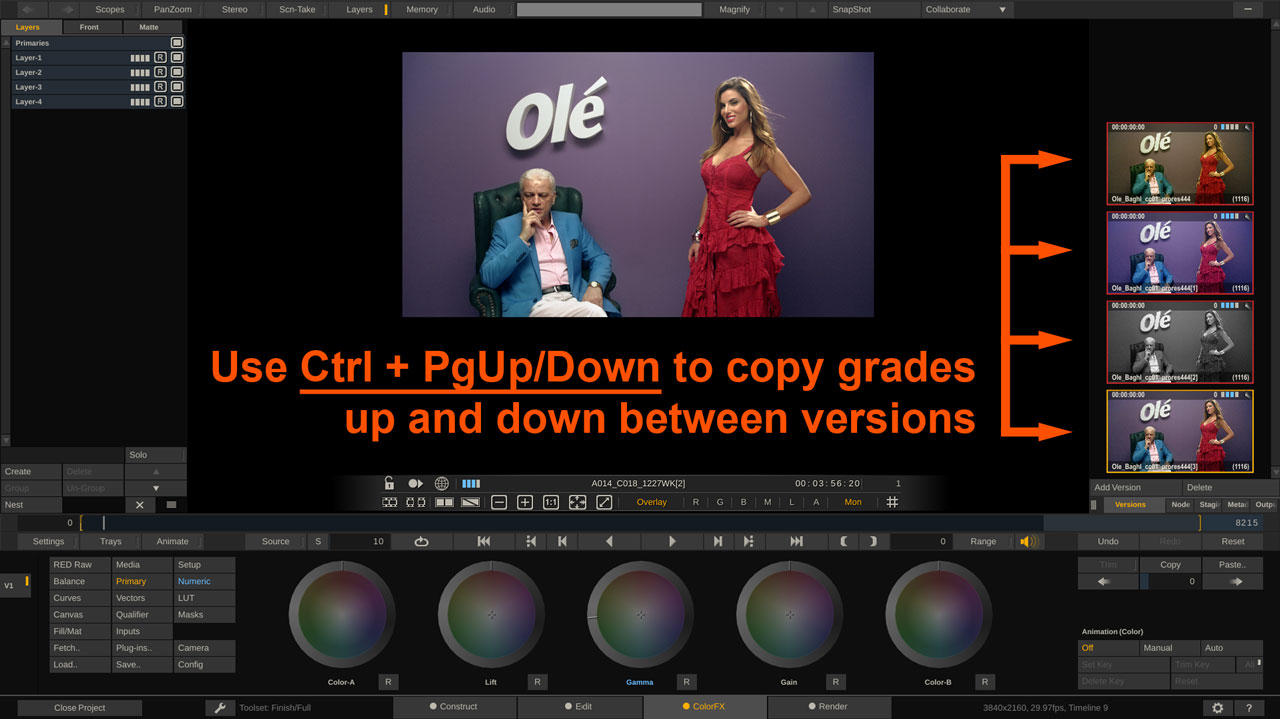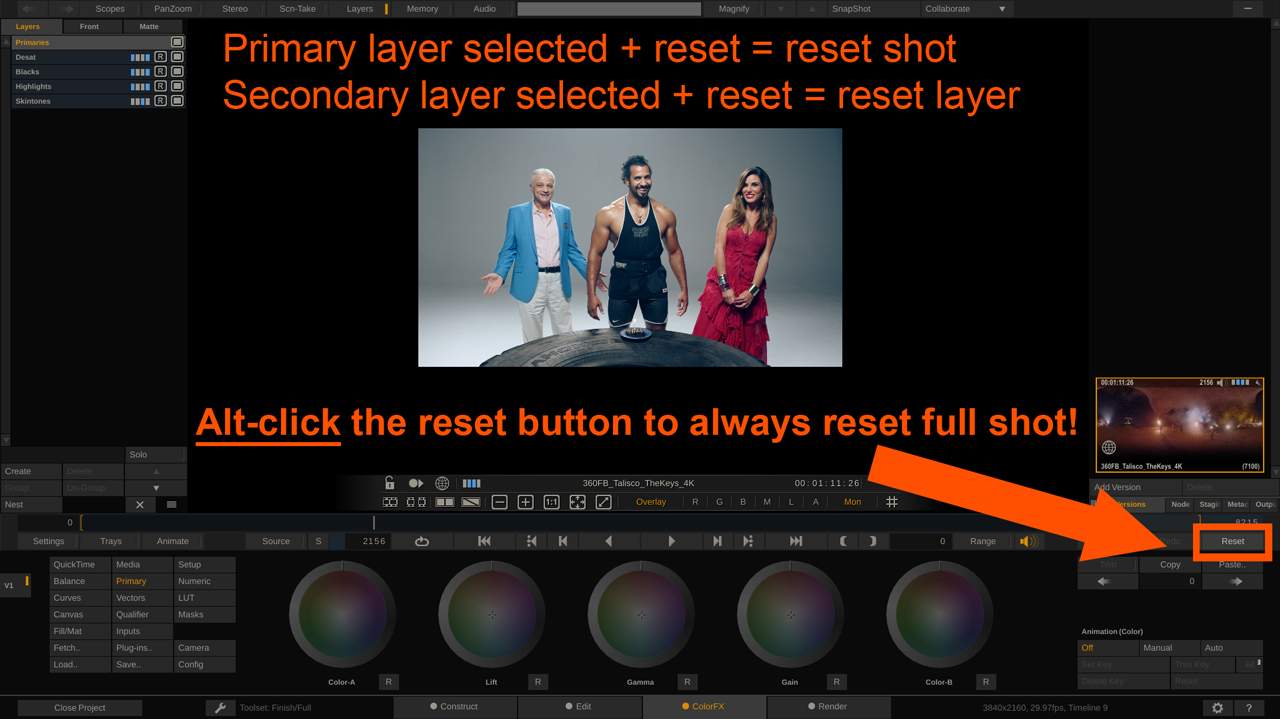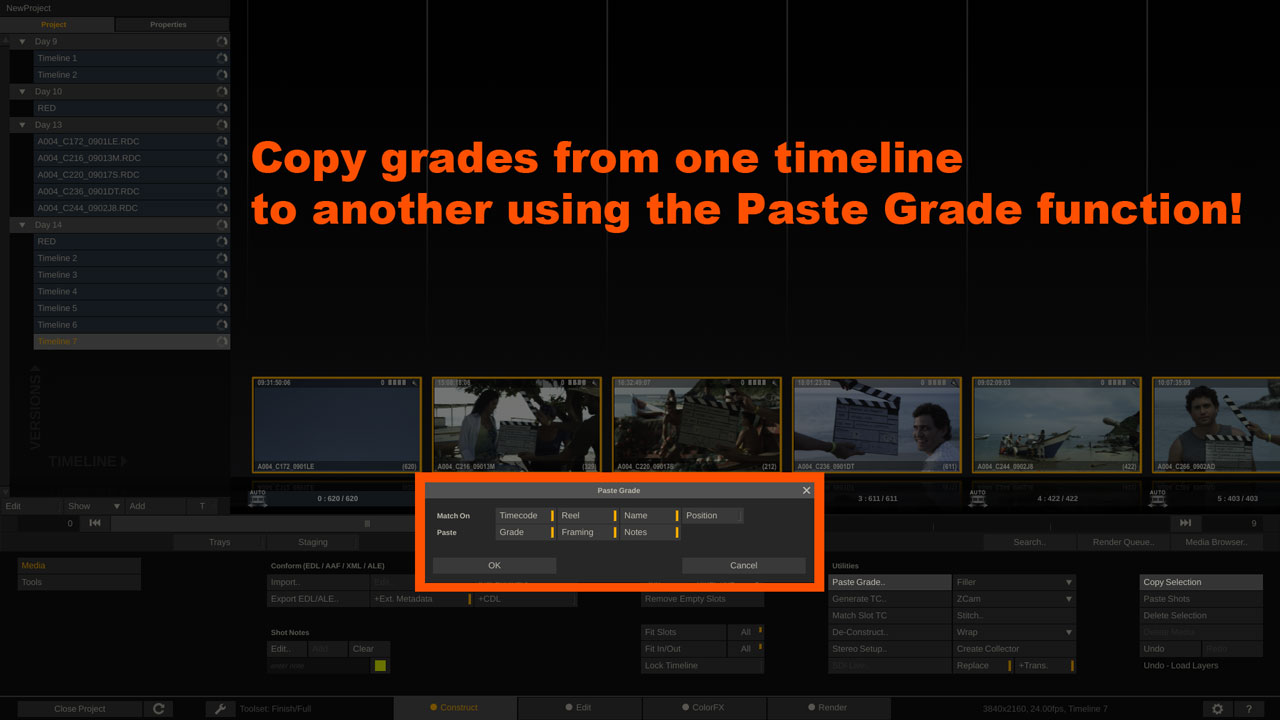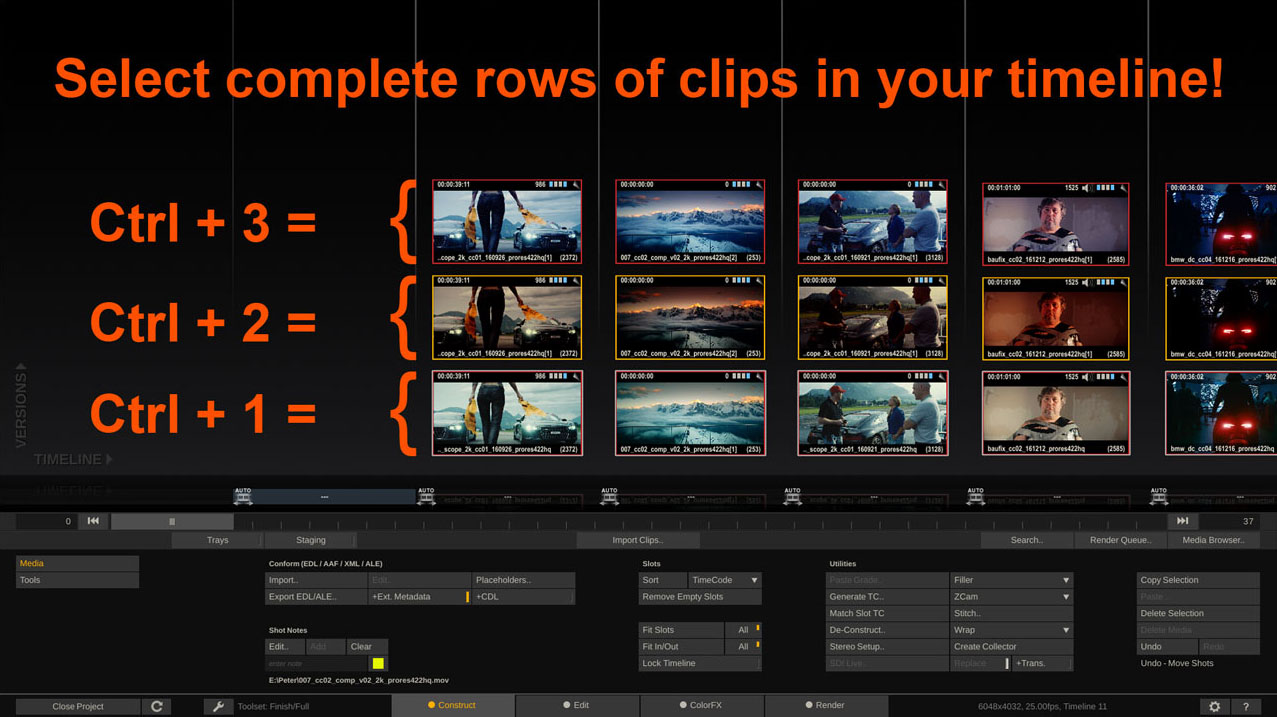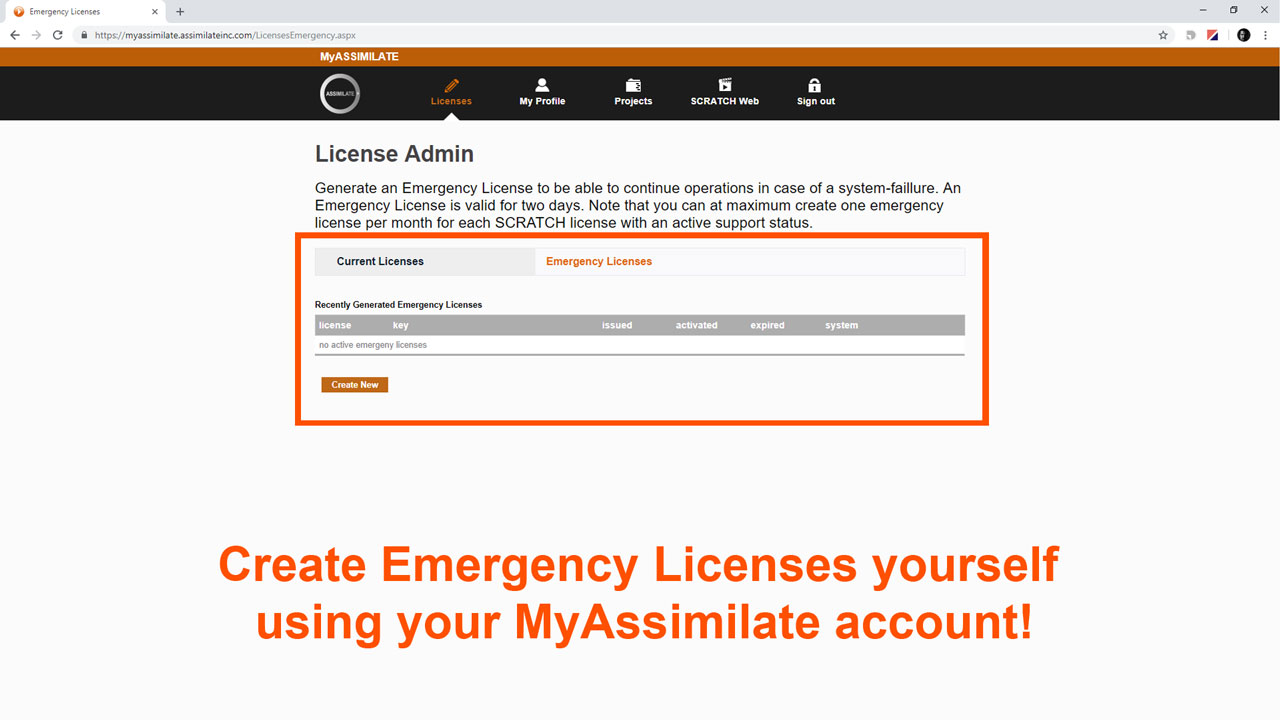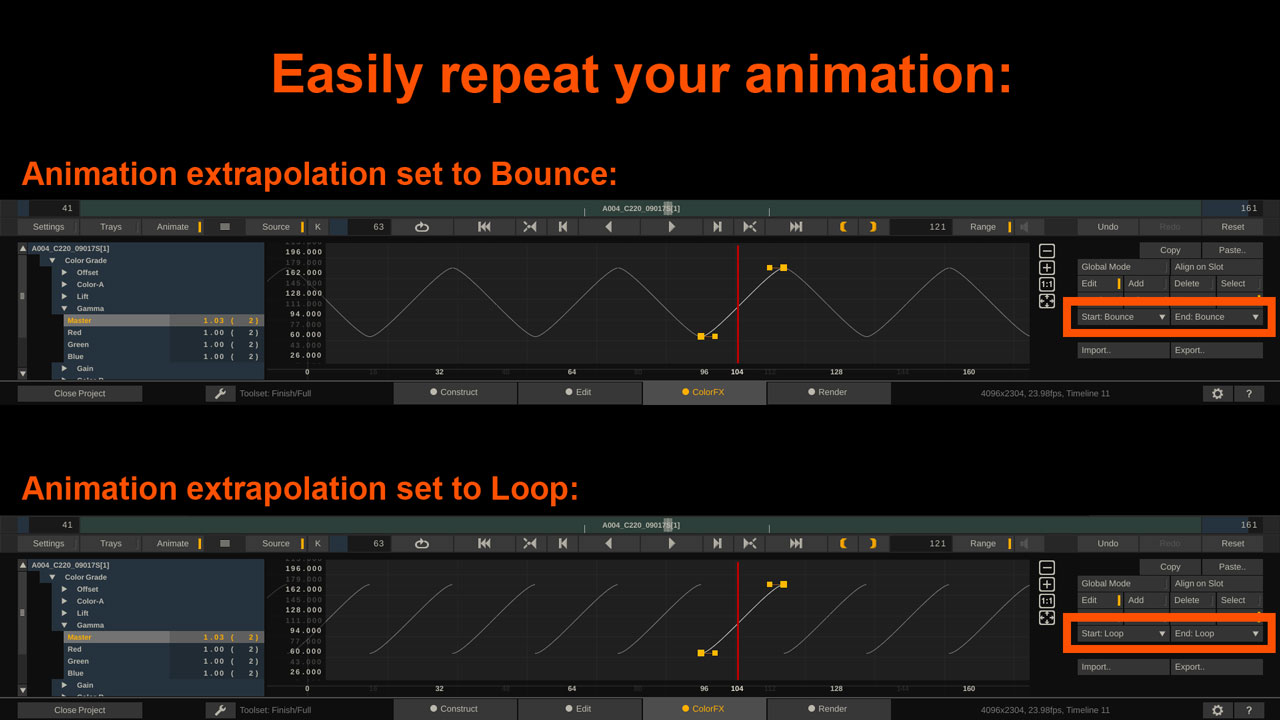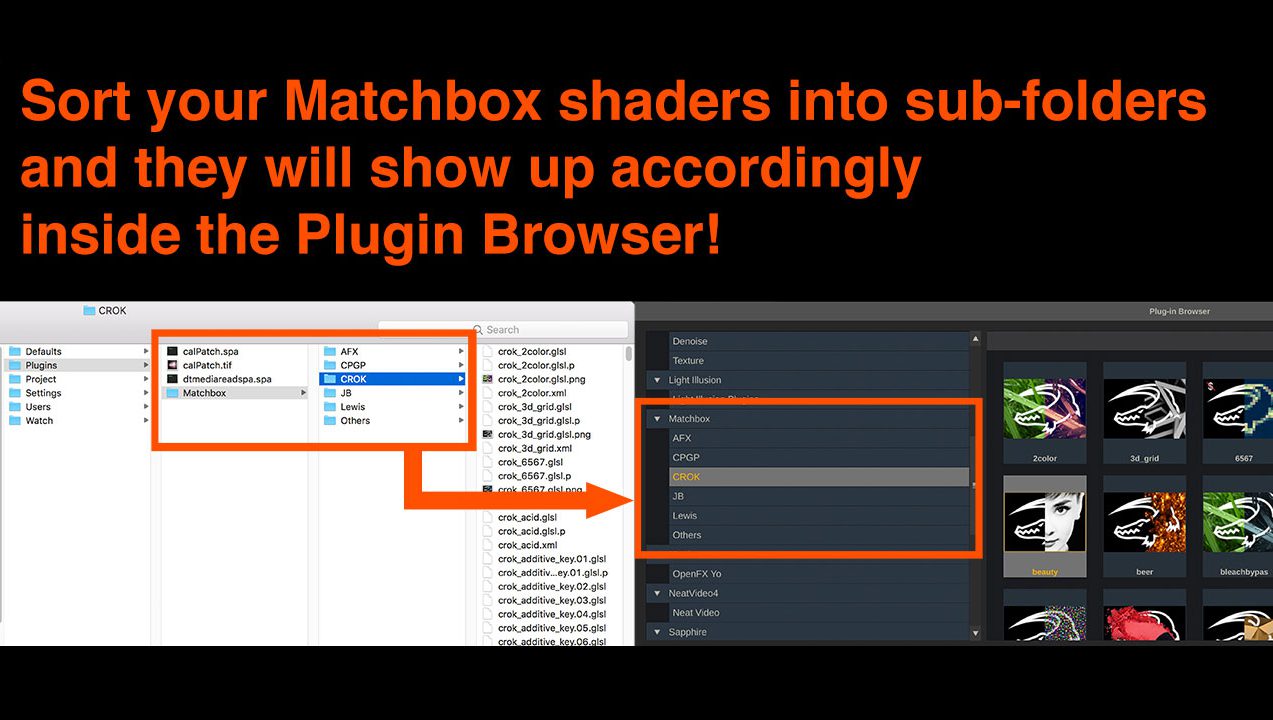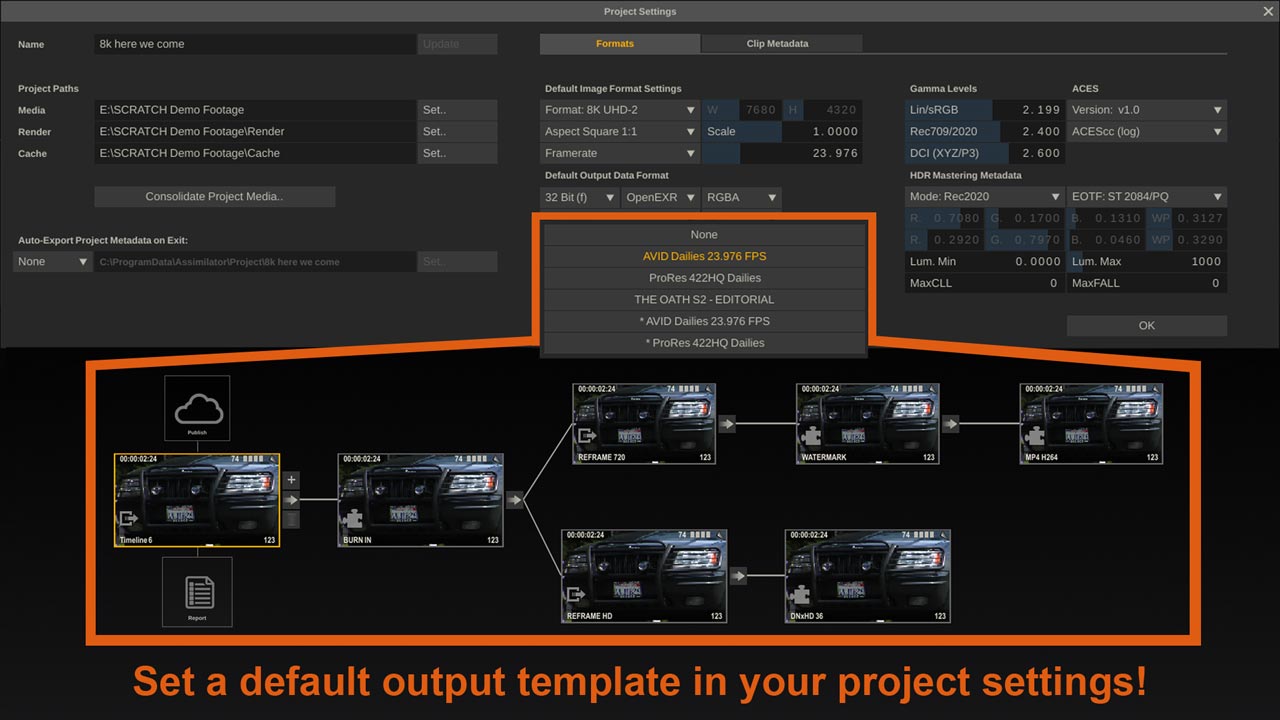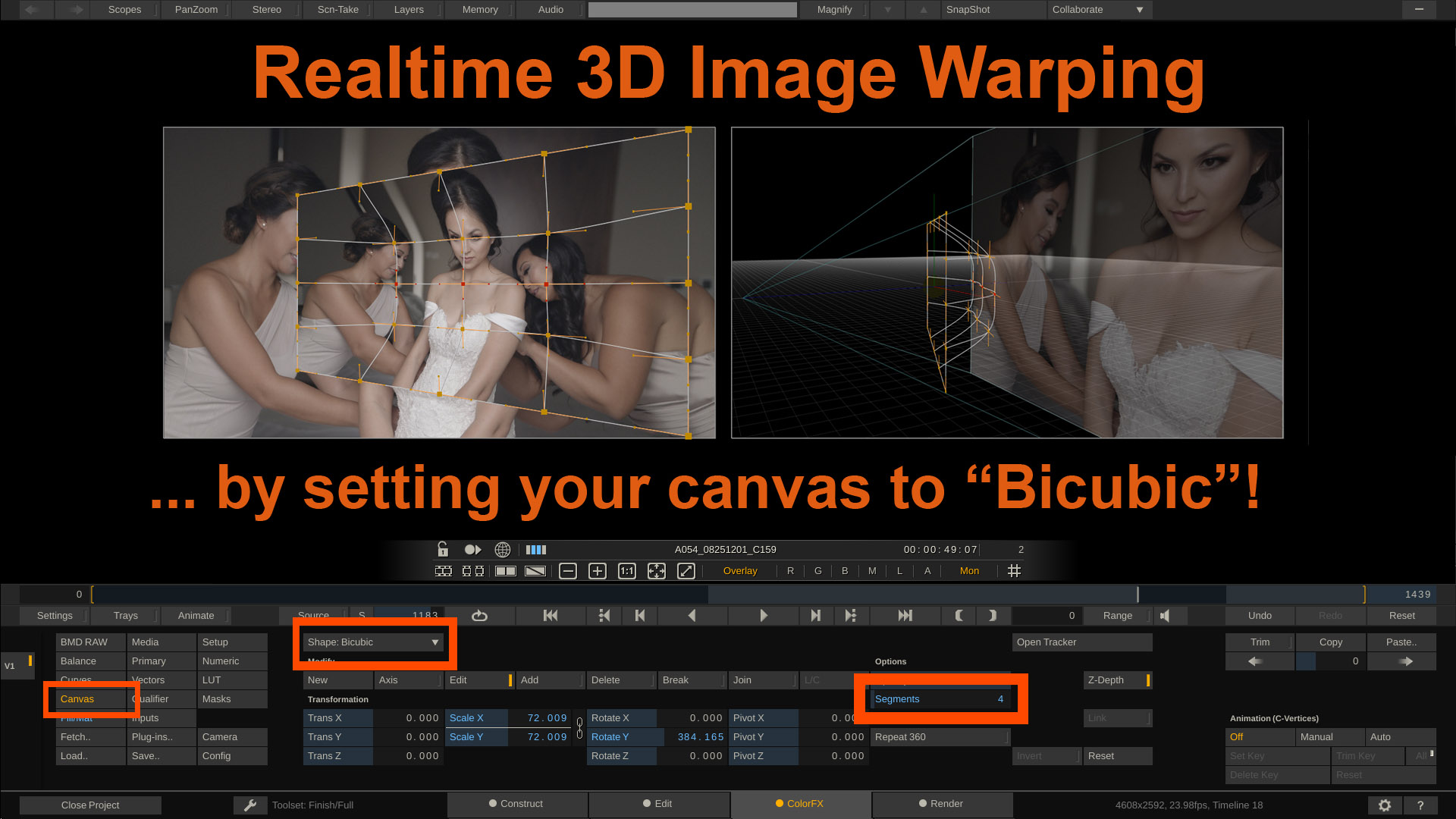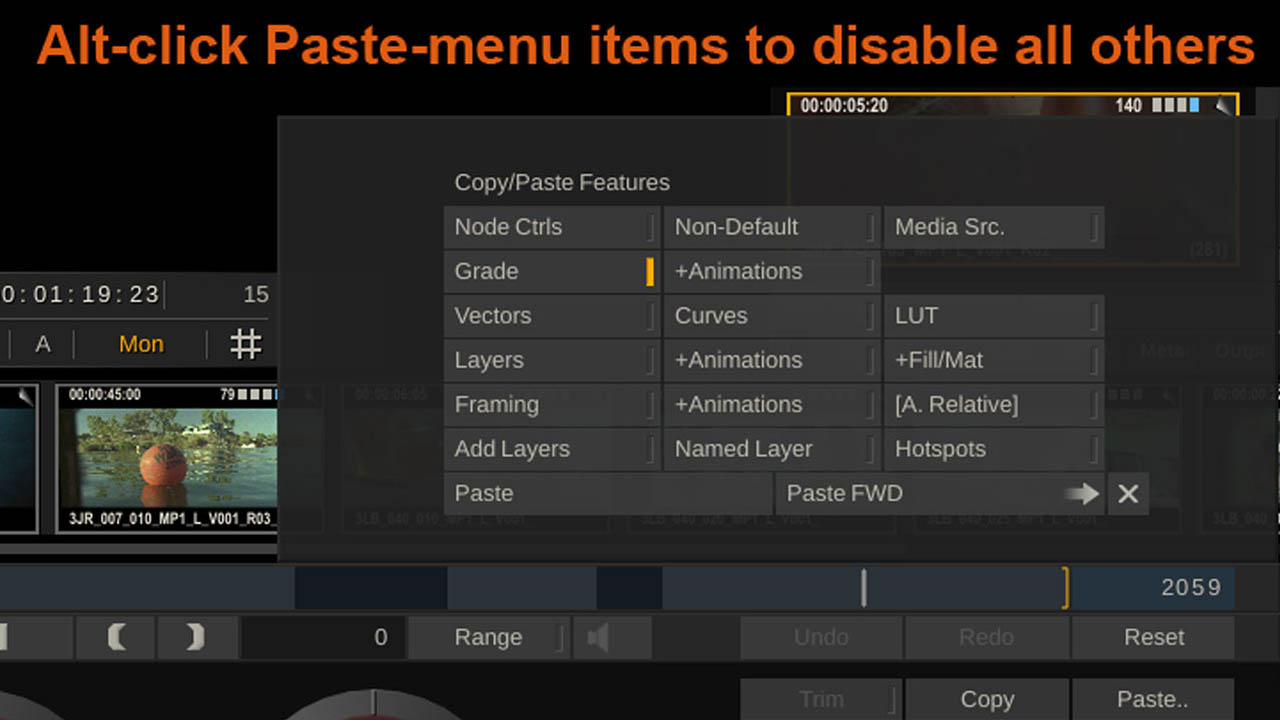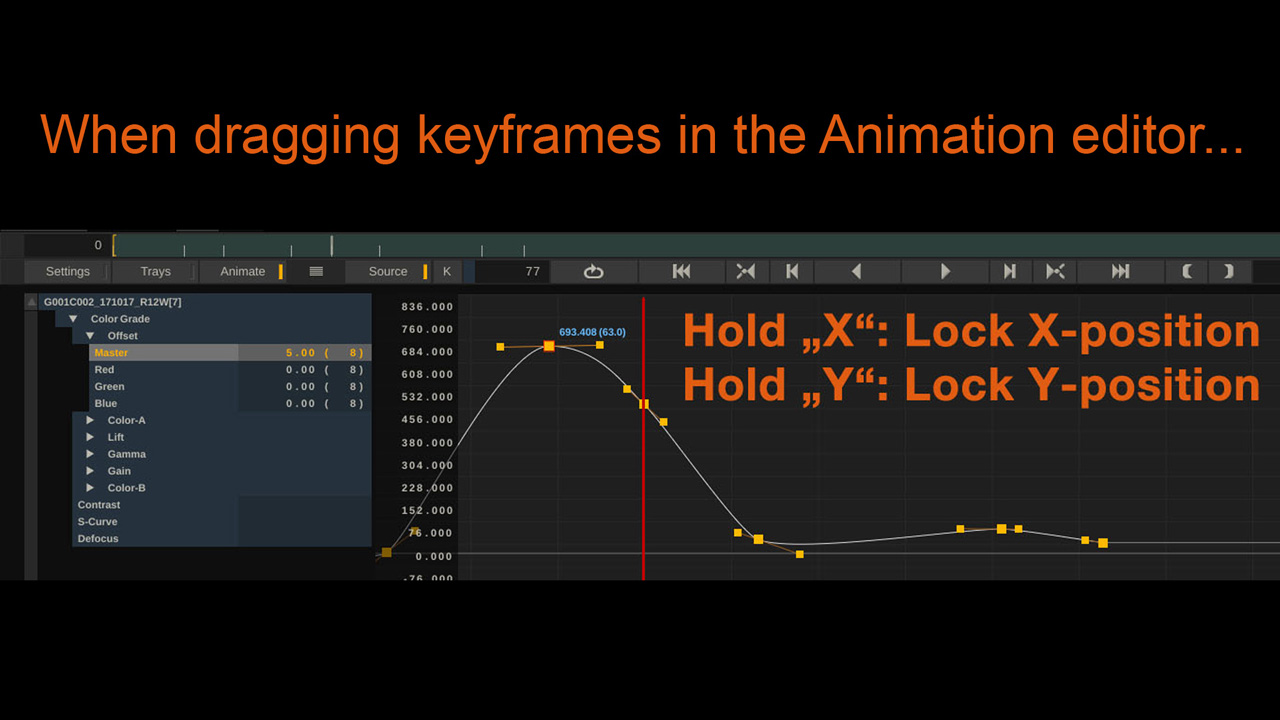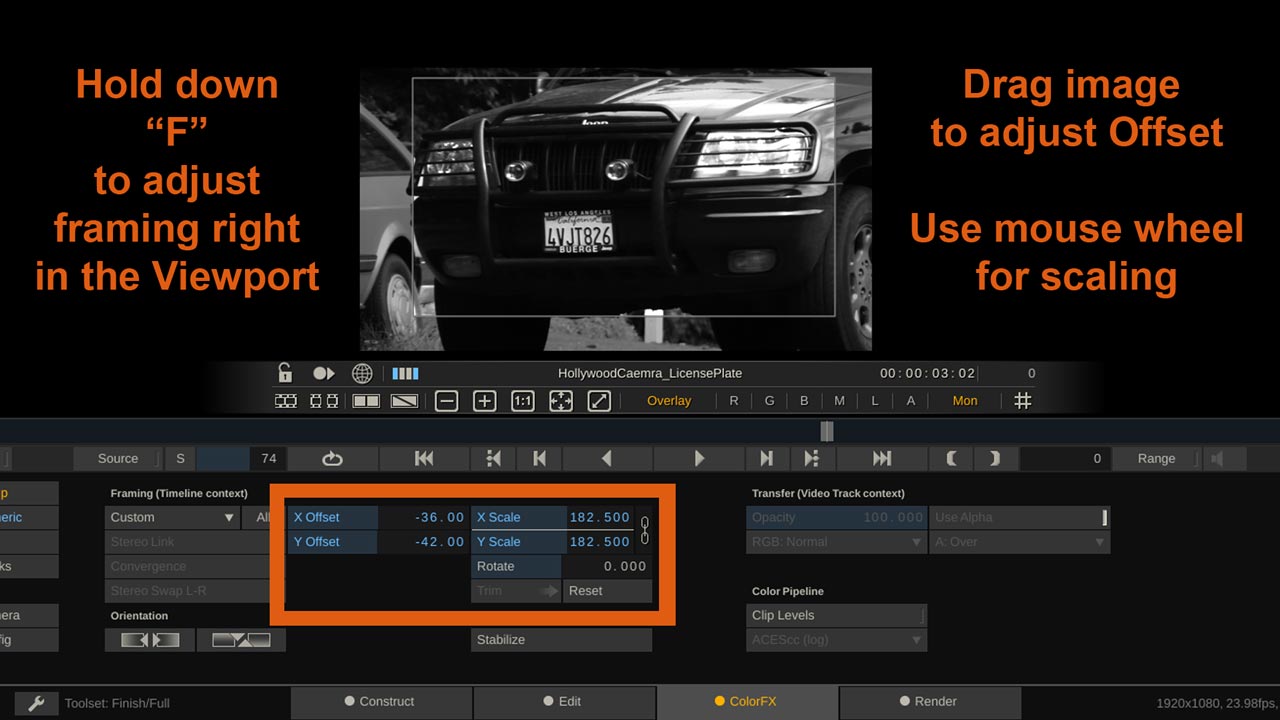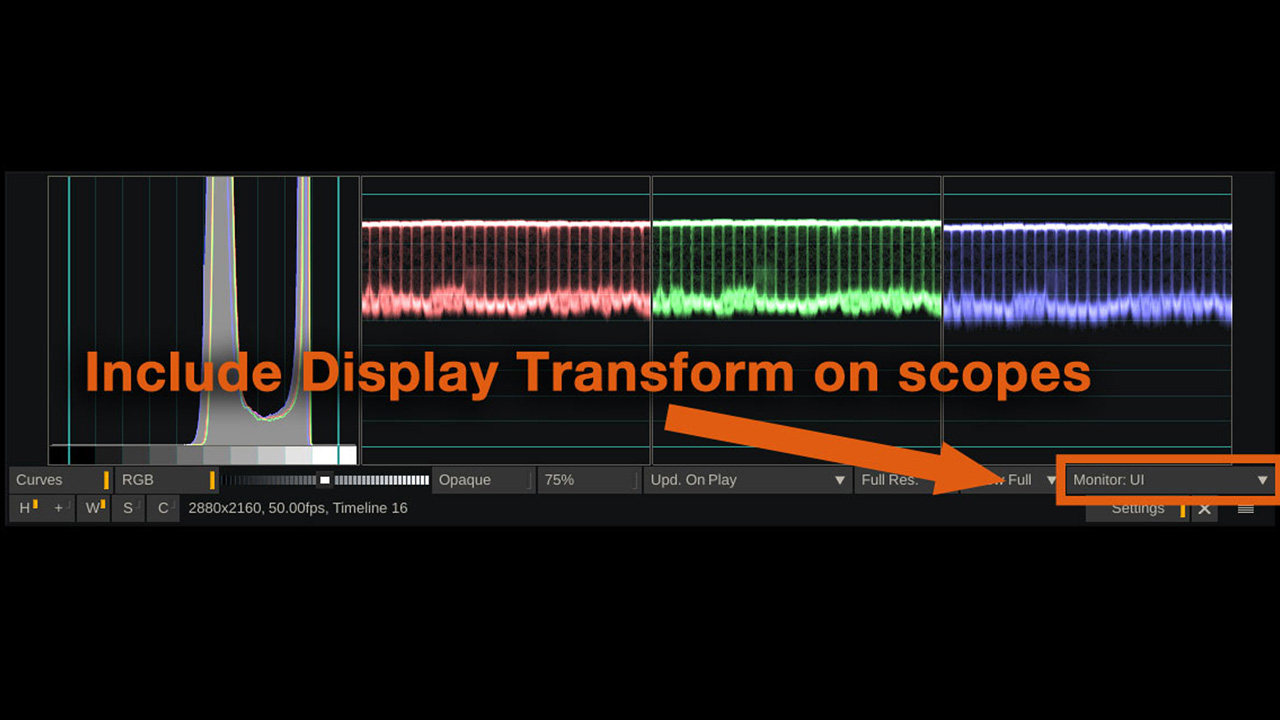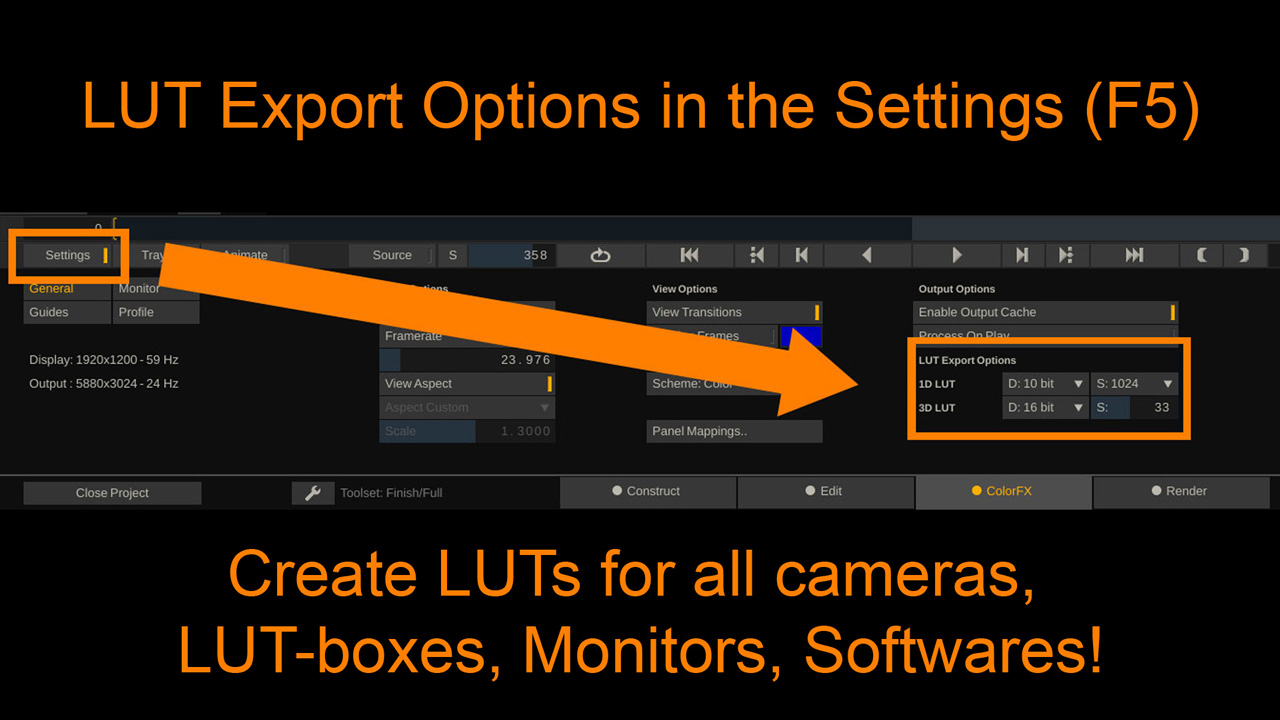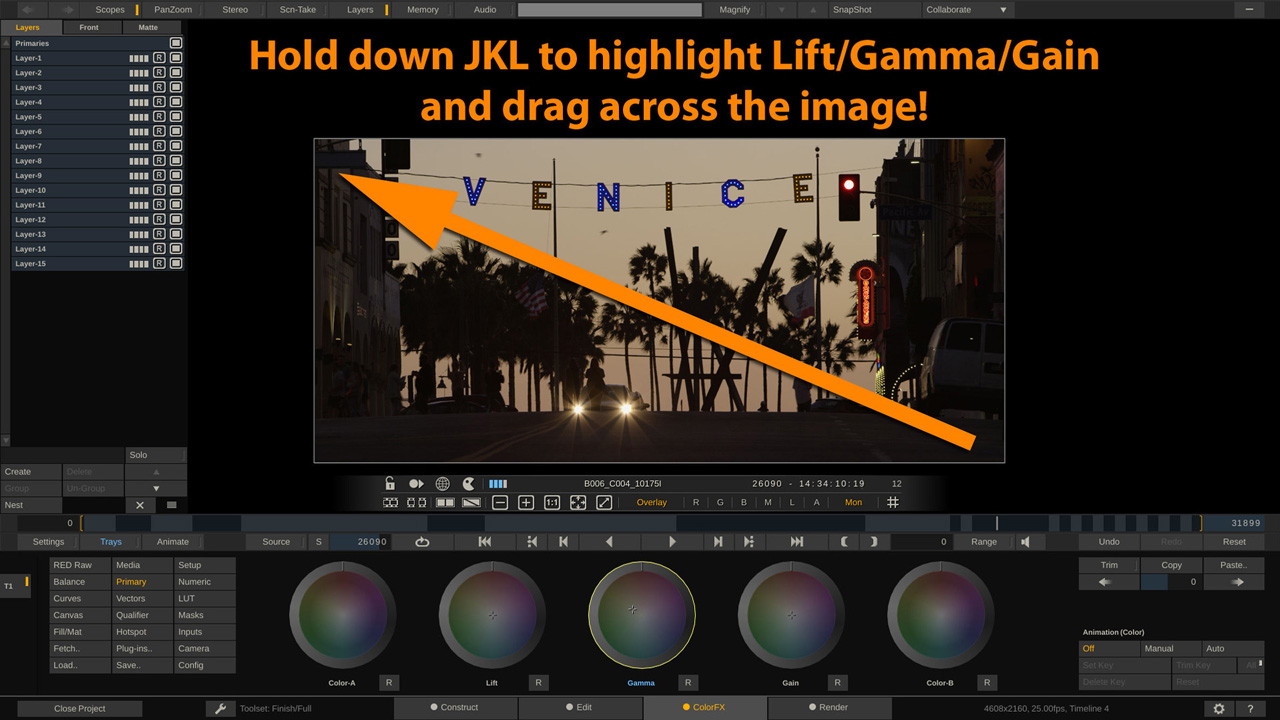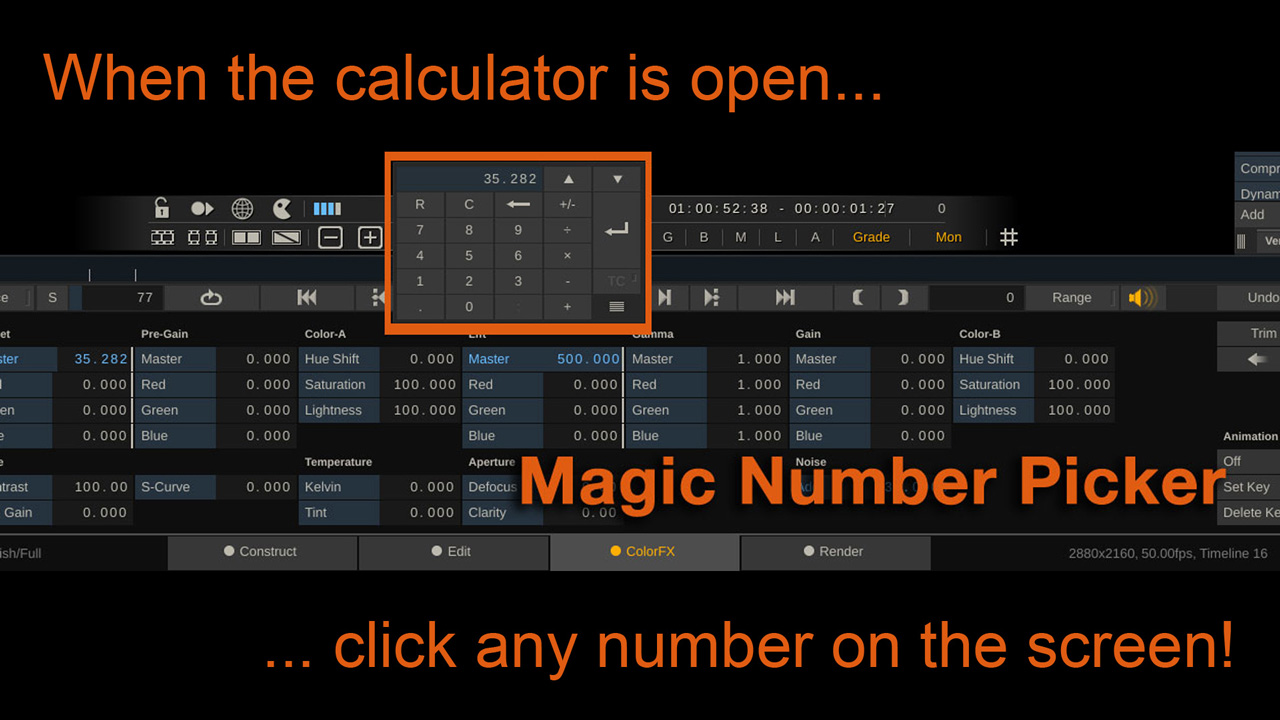This time, we've made Live FX a lot more flexible and enabled it to drive bigger LED volumes, distribute job roles and allow you to do every day's tasks faster and easier.
New projection modes, new IBL functionality, OCIO 2.3 and much much more. Grab the trial from our website and start building the most efficient and flexible virtual production workflow today!
We have drastically improved the image-based lighting toolset, and also added new functions and projection modes to the Stage Manager, as well as support for OptiTrack and Stype camera tracking solutions. Grab the trial from our website and start building the most efficient and flexible virtual production workflow today!
Learn how to convert ProRes RAW to CinemaDNG, using Play Pro Studio!
Learn how to get accurate projection mapping of 2D, 2.5D, 3D and 180/360 content on LED volumes!
Assimilate and Notch announced today they have solidified their partnership to provide a streamlined solution for green-screen and LED-wall based virtual production (VP) workflows. Assimilate’s product portfolio, including its new virtual production compositor, Live FX Studioâ, as well as Live FX and the Scratch finishing suite, now support Notch Block 3D environments. Assimilate also added native support for encoding and decoding Notch’s high-performance GPU-accelerated video codec NotchLC, providing the first color and metadata-accurate quality control (QC), mastering, and transcoding solution for NotchLC.
We're thrilled to announce the release of Live FX - the first one-stop software solution for virtual production and live compositing!
Learn how to calibrate your virtual camera inside Live FX!
For the past year we've been working on a new tool for virtual production: Live FX! We're proud to announce the Open Beta and hope for you to put it through its paces and help shape the software over the next couple of months!
Meet DIT Pack+, our new bundle out of 3 tighly integrated applications: Live Looks for live grading, Hedge for Offload & Backup and SCRATCH for Dailies Transcoding & Reporting!
SCRATCH is the king of metadata - learn how to forward even frame-based metadata from Camera RAW to OpenEXR!
Streamlining his workflow for on-set live grading and dailies transcoding is a top priority for DIT Tyler Isaacson. Read this article on Cinematogrphy World to find out how Isaacson uses Assimilate software that can simplify his DIT workflow, increase his productivity, and give him the high quality results that satisfy his clients.
Learn how to calibrate your displays using Light Illusion's ColourSpace CMS with SCRATCH and Play Pro!
Did you know, that SCRATCH's timeline actually has 3 dimensions to work in?
Did you know, that SCRATCH features multiple ways to remote control other SCRATCH systems?
Choose the UI that suits you best - here's how!
Assimilate has release version 9.3 of SCRATCH and Play Pro - see what's new!
Learn what NDI is, how to set it up and why it's absolutely great to enhance your workflow!
Assimilate has released version 9.3 of SCRATCH and Play Pro - see what's new!
Join us for an online session about working on one of the most unusual films of the year!
Nobe OmniScope ships with native support for all Assimilate products!
Join us for an online session about the new Era of remote On-set Production!
Join us for an online session about the new Era of remote On-set Production!
ScopeBox now ships with native Support for all Assimilate products!
Join us for an online session about Client attended Color Sessions via Live Streaming
Going it together: All ASSIMILATE software FREE until end of October!
Assimilate just announced two new applications for on-set: Live Looks and Live Assist!
Our new tutorial channels for Live Looks & Live Assist is online!
Did you know, that you can get color indicators inside the Qualifier by holding down SHIFT?
”SCRATCH is at the core of the color grading and finishing we do because it allows us to dive deep into image manipulation, but it also allows for a very nuanced result. Performance wise, SCRATCH is like a classic Ferrari, tuned to get the most performance with the hardware at hand without much overhead."
Did you know, that SCRATCH offers multiple hotkeys to navigate in the mini timeline?
Not only does it let you jump from shot to shot, but...
Not only does it let you jump from shot to shot, but...
”We used Assimilate SCRATCH software as the backbone for the color grading, finishing and mastering in full 4k and ACES to ensure maximum dynamic range and color depth and to create a future-proof master. Assimilate’s Play Pro is used as the media player to display the final result in any color space or resolution the projectors on location can handle, from Rec709 to P3 to Rec2020 and HDR in 4K resolution or more if needed… no other media player can do this."
In the first lesson, in our Learn Scratch Tutorial series, Kevin P McAuliffe walks you through what you need to know to get your first project set up and ready to go.
“SCRATCH VR is an invaluable tool that’s consistently on the frontline of technology innovation in the immersive world with a superior combination of features and capabilities for what we need."
Learn how to create perfect h264 dailies for the COPRA Dailies System!
Learn how to create perfect h264 dailies for the PIX Dailies System!
“I learned about the power, capabilities, flexibility, and speed of SCRATCH back in its infancy and knew ASSIMILATE was committed to making it the best real-time end-to-end tool suite on the market..."
Did you know, that you can use the filmstrip to copy layers? Just drag a layer...
Learn how to create Avid Dailies, including all source metadata!
Learn how to manage and copy grades in SCRATCH v9.1
Check out the new SCRATCH course on Lowepost - all about Dailies workflows!
Check out how to set up a smooth Web Dailies workflow with SCRATCH and COPRA!
SCRATCH 9.1 now supports the AJA Io 4K Plus for 4K and AJA KONA 5 for 8K monitoring!
We're ramping up for BIRTV and have all things 8K & realtime packed!
Check out our latest case study on why Jeff Sousa switched to SCRATCH for colorgrading and finishing HERE
Here is an overview about the main new features in SCRATCH 9.1 - Dailies, Grading, Finishing, Review.
Assimilate today released SCRATCH and Play Pro v9.1.
Amongst the new features are new color tools, vastly enhanced...
Amongst the new features are new color tools, vastly enhanced...
Assimilate today announced the public beta of SCRATCH and Play Pro 9.1
Assimilate today released a new SCRATCH 9.0 build with the new CUDA-based RED SDK implemented, enabling realtime 8K RAW workflows for Dailies and Finishing workflows.
Assimilate today announced its SCRATCH software productline is among the first to support Apple’s new ProRes RAW acquisition and compression format.
Assimilate and Lowepost just released the SCRATCH Essentials Training course.
Watch the first lesson and get a free 3-month membership on Lowepost to watch the full course!
Watch the first lesson and get a free 3-month membership on Lowepost to watch the full course!
Assimilate and Lowepost just released the SCRATCH Essentials Training course.
Watch the first lesson and get a free 3-month membership on Lowepost to watch the full course!
Watch the first lesson and get a free 3-month membership on Lowepost to watch the full course!
Assimilate and Lowepost just released the SCRATCH Essentials Training course.
Watch the first lesson and get a free 3-month membership on Lowepost to watch the full course!
Watch the first lesson and get a free 3-month membership on Lowepost to watch the full course!
Here's how you can quickly change the playback speed of your timeline!
Learn how to quickly copy a grade from one version to another with a hotkey!
Learn how to quickly reset your full shot with a hotkey!
Fred Beahm took the time to do a new quick video tutorial about stabilizing in SCRATCH.
Easily transfer grades between timelines...
Use a hotkey to select complete rows of clips in your timeline.
Save plugin specific presets and recall them directly from the plugin browser!
It's always great to have users make their own tutorials for the community - check out this one done by Fred Beahm about Play Pro!
When your production machine breaks down right in the middle of a crucial task...
SCRATCH's animation editor makes it super easy to set your animation to loop, bounce, or linear instead of constant.
Matchbox shaders can create absolutely stunning effects and help you shape your images.
Check this post on how to sort them properly!
Check this post on how to sort them properly!
Quickly copy the grade of any shot on the filmstrip to your current shot by Alt-Clicking the thumbnail on the filmstrip!
Instead of building your output tree for every timeline, you can save your whole tree as a preset and add it as a default in the project settings!
Learn how to add OFX plugins and Matchbox shaders to individual shots and complete timelines!
This is a really cool one that you won't find in any other grading/finishing app out there: Realtime 3D-warping!
Fred Beahm showing rig removal on 6K equirectangular footage with SCRATCH VR!
This might be an old hat for our veteran SCRATCH users, but for the ones who started with v9, it might be good to know...
When you only want to enable one attribute in the paste menu and disable all others with one click...
When modifying keyframes in the Animation editor, often you need to move a keyframe only on the X-, or Y-axis...
Here's an easy way to re-frame your clip, when you don't have a panel handy...
By default, the scopes in SCRATCH show the current clip in its native color space - read about how to let them monitor your UI- or SDI- display output!
Assimilate SCRATCH now supports Matchbox shaders - see this tutorial to learn how to install the shaders and create the most amazing grades and comps in SCRATCH!
When exporting a LUT, it usually is for a very specific purpose and every camera, LUT-box, Monitor, or software have different requirements as to how the LUT has to be made up...
For quick color ball adjustments, SCRATCH and also Play Pro offer a unique and super-fast way,
in case you do not have any control surface connected, or are working off a tablet!
in case you do not have any control surface connected, or are working off a tablet!
Often you want to make the timeline settings equal your clip properties.
This can easily be done with a single drag&drop action!
This can easily be done with a single drag&drop action!
Sometimes you just want to copy a certain value from one parameter to another.
This can be easily done with the magic number picker!
This can be easily done with the magic number picker!
Take a minute to learn all about the new SCRATCH Play Pro, the most responsive camera format player and transcoder this side of the moon!
Today ASSIMILATE released SCRATCH Play Pro, a new, re-designed and massive upgrade to it’s industry wide acclaimed universal player software, SCRATCH Play.
SCRATCH Play Pro expands the already comprehensive feature set of SCRATCH Play with new features...
SCRATCH Play Pro expands the already comprehensive feature set of SCRATCH Play with new features...
Dealing with animation channels can involve a lot of clicking and sorting to find the channel you want to work on. In SCRATCH there is a super fast way to get to the desired animation channel with just one click.