

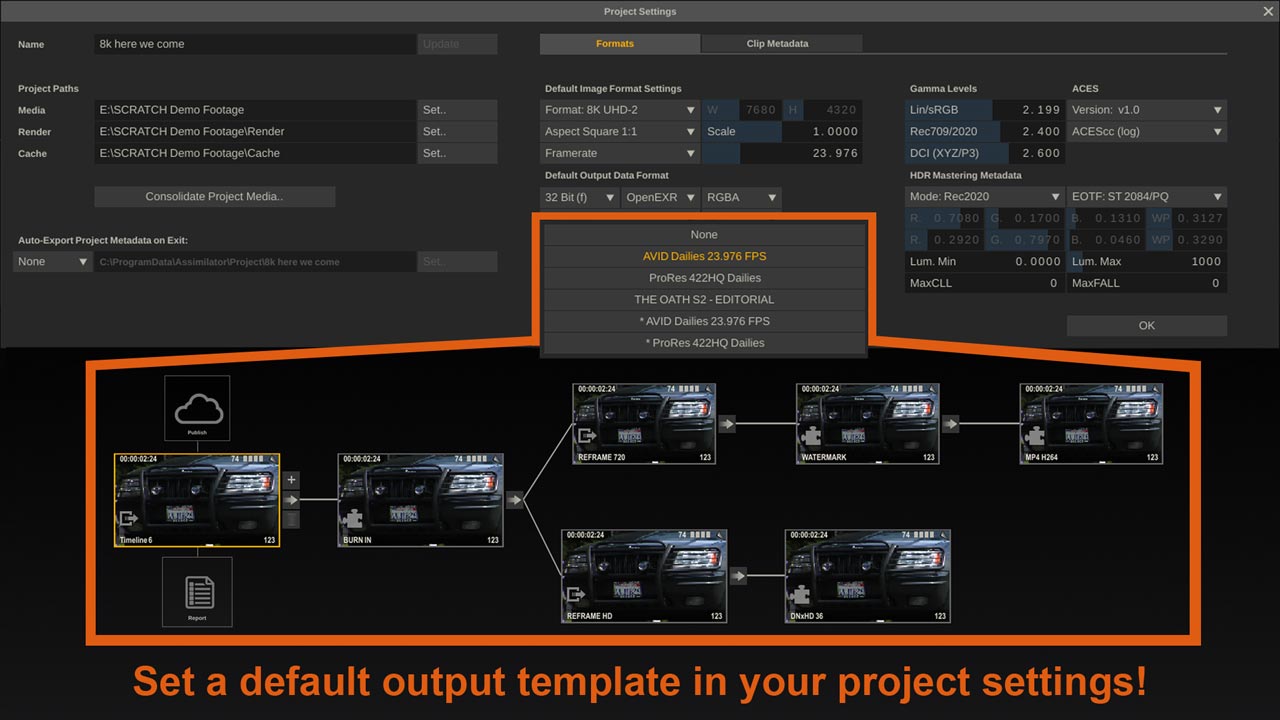
Did you know… that you can set a default output template?
In many post houses, there are nailed specs for certain deliverables, that reoccur all the time.
Now many of you know, that you can save a full output tree including all nodes and filename specifications as a so-called output template.
Well, for some time now, you can also set a default output template in your project settings.
This way, every new timeline automagically has the desired output tree attached to its main output node.
Saves a few clicks a day 😉 .