

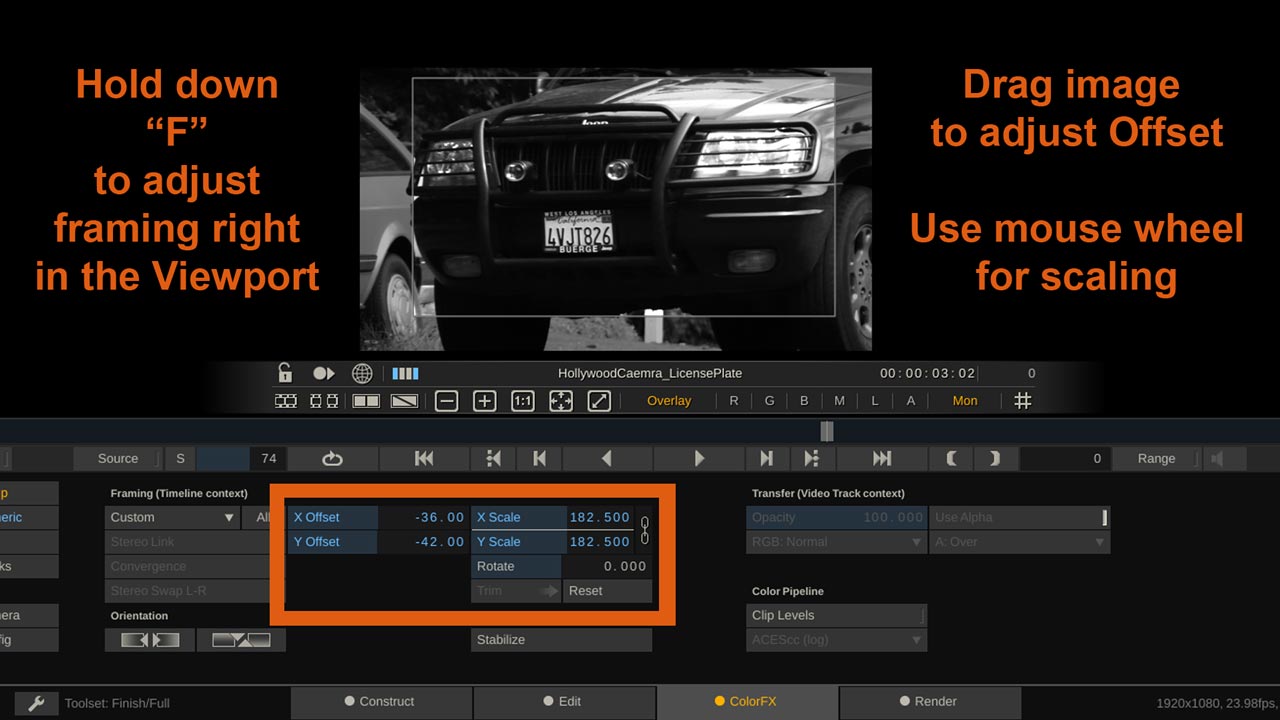
Did you know… that you can re-frame your shot using a hotkey?
Here’s an easy way to re-frame your clip, when you don’t have a panel handy:
Hold down hotkey “F” and now just click and drag into the viewport to reposition your image.
If you use the mouse wheel, the shot will scale up/down!